Ping GUI is a simple graphical network Ping tool with some useful features and abilities.
The program is convenient and easy to use. There's no installation, it's just a single executable you can download and run. On launch, a popup window displays basic instructions.
To get started, enter an IP address or domain (google.com) in the address box and click Ping. The program tries connecting to that destination and displays its ping time, both in text and bar chart form.
Check the "Ping continuously" box and click Ping again. By default Ping GUI now connects to the destination every 1.5 seconds, displaying the results and plotting the results over time on the chart.
There are boxes and buttons to set the ping delay, timeout, and zoom buttons for the chart. Hovering the mouse cursor over any of them displays a tooltip with an explanation.
Enter multiple domains separated by spaces - "google.com bing.com twitter.com" - and the program pings them all simultaneously. Text results are displayed as before, but the bar chart is colour-coded, making it easier to spot any issues.
The results of any ping session may be saved as text or csv files with a click.
A Settings box includes some useful options, in particular the ability to set the main window size (it can't be resized manually).
Bonus features include a basic traceroute which displays the results for all your specified destinations.
Verdict:
There are endless GUI ping programs, but Ping GUI is way better than most. It's easy to use, supports pinging multiple destinations simultaneously, and the colour-coded chart is also a plus. Give it a try.




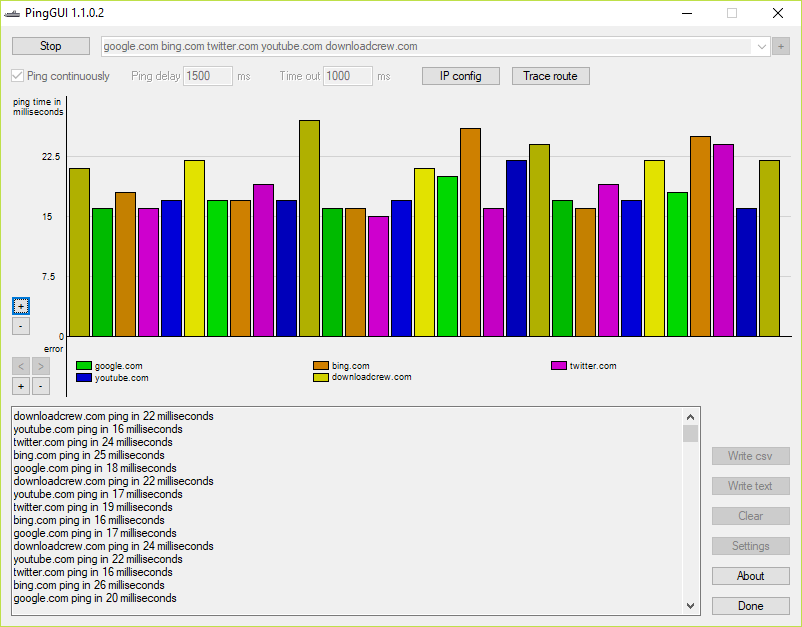
Your Comments & Opinion
View network latency for every new TCP connection
Fast and powerful network scanner
Quickly ping multiple IPs/ hosts
A useful collection of network management tools
A free suite of handy network tools
A free download manager for your USB drive
A free download manager for your USB drive
Send files quickly, safely and easily between computer and mobile devices.
Send files quickly, safely and easily between computer and mobile devices.
Send files quickly, safely and easily between computer and mobile devices.