Abelssoft AntiRansomware 2018 is a program designed to constantly monitor your computer for ransomware, and raise the alarm as soon as any suspicious activity is detected.
The package works by scanning the key folders where your data files are stored. You can tell it to watch any or all of the four main user folders - Documents, Pictures, Music, Videos - or add custom folders of your own.
If AntiRansomware 2018 spots potentially dangerous activity it'll display a warning and recommend that you reboot. If you're very sure it's a false alarm, this can be dismissed, but otherwise the system will automatically reboot into Safe Mode after a countdown.
Rebooting may sound drastic, and it could mean that you lose unsaved work. But if you really have been infected by ransomware, it could save hundreds or even thousands of files from encryption-- and rebooting automatically protects you even if you're not at the computer.
Abelssoft AntiRansomware 2018 restarts your computer in Safe Mode, which should prevent the ransomware from operating. It sends an email to your registered address to act as a warning, just in case you're not around, and opens an assistant to advise you of the next steps and help you recover your data.
The program can't remove the ransomware, unfortunately, so it's not a substitute for a full antivirus package. But you can run it alongside your existing package without conflicts, and it just might give you a valuable early alarm of problems.




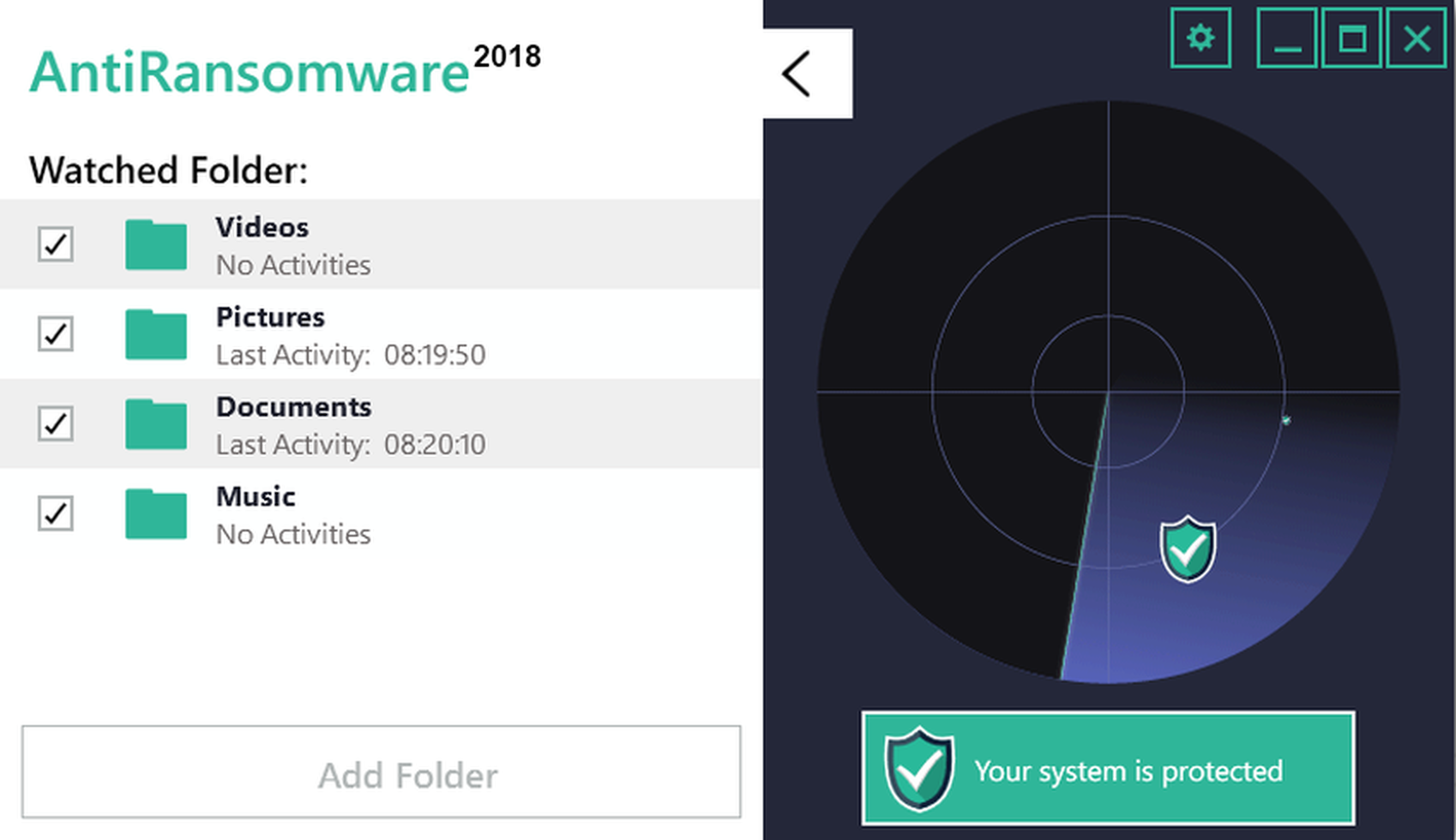




Your Comments & Opinion
Detect viruses and real-time ransomware protection
Protect your Mac from ransomware
Prevent malware overwriting your MBR
Remove "lock screen" ransomware
Seek out and destroy the most common malware with a click
Seek out and destroy the most common malware with a click
Seek out and destroy the most common malware with a click
Does what a music player should, plays music and keeps out of the way
Quickly scan your computer for possible infection with this free portable tool from Microsoft