Cdrtfe is a simple open-source tool for burning data discs, audio CDs, XCDs, (S)VCDs and DVD-Video discs from VIDEO_TS folders. The program can also create ISO images from discs, or burn ISOs to disc.
The interface is straightforward. There are tabs for project types - "Data CD", "Audio CD", "Video DVD" etc - and typically you'll drag and drop a few files or folders, choose a destination drive and click "Start" to burn your disc.
Cdrtfe has a few unexpected extras. It can create audio CDs from wav, mp3, flac or ogg files, or rip CDs to those formats. There's optional Explorer integration, and if you have multiple writers, the program can write images to each of them simultaneously.
Perhaps best of all, the program isn't reinventing the wheel by trying to do all of this itself. Instead it acts as a front end for other popular apps like cdrecord and mkisofs, so you can be reasonably sure that all the core functions will work properly.
What's new in v1.5.8:
- cdrtools updated to version 3.02a09
- GUI, dialog for selecting multiple writers: CTRL-A selects all available writers.
Verdict:
Cdrtfe has been around for a very long time, and many of its functions are either irrelevant to most people (burning VCDs, CVCDs), or can be carried out from Windows without installing any software at all. Expert users get plenty of advanced options to explore, though, and as the program is portable there's no risk in trying it out.



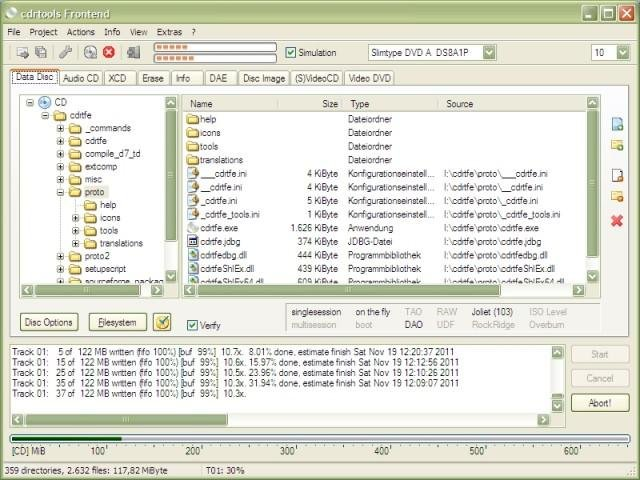
Your Comments & Opinion
Quickly burn CDs, DVDs, Blu-ray discs and more
Create, open, edit, convert and otherwise work with CD, DVD and Blu-ray disc images
A quick and easy way to burn data discs
Burn, back up and convert your media files
A tiny disc burner and ISO builder
A free disc burning tool with a cutesy face
A simple, lightweight CD/DVD/BD burning tool
Mount and access image files without having to burn them to disc first
A simple, if unsophisticated, tool for burning data discs - including Blu-ray.
Simplify the task of working with image-based formats including ISO
Commercial disc burning tool which can cater for all your CD and DVD creation needs