Sharing files over the internet can be a tricky, time-consuming task. There’s obviously the whole cloud storage solution using something like Google Drive, Dropbox or OneDrive, but that works best for shared folders and regular collaborating, not one-off file sharing.
You could, of course, email the file, but email is an insecure medium, and if the file you want to share is larger than 10-15MB you may it rejected by your email provider.
The obvious solution is a direct file share using peer-to-peer (P2P) technology, and that’s where O&O FileDirect comes in. It’s a beautifully simple tool that creates a secure web link from any file you drag on to it, which you can then share via email, social media or by copying to the clipboard. This link, when clicked on, opens a secure web page with a simple download link for the recipient to access through their own web browser (no extra software required).
The download link in turn connects directly to the file on your PC, transferring it across the internet to your recipient using WebRTC encryption to ensure a secure, anonymous transfer. Nothing is stored in the cloud, and the file can’t be accessed by any other means.
Links only work while your PC is switched on and FileDirect is running – otherwise the page will display a “resource unavailable” message, with no filename or download link visible.
The paranoid will be pleased to see a button that deletes the link immediately if required, plus a More Settings button – click this and you can set further limits such as number of downloads or days the link remains active. You can also add a password, which users will have to enter before they can see the page’s contents and download the file.
FileDirect allows you to share as many files as you like – switch to the Shared Files tab to see any other files you’ve previously shared, complete with stats showing the number of downloads and time since the last download was completed. Roll your mouse over a file to reveal options for deleting the link, opening the file location or copying the link to the clipboard; simply click a file to move it back to the ‘Create Link’ tab for further editing.
At the end of the day, O&O FileDirect will appeal to the security conscious who are looking for a private, secure and configurable way to share their files.
Verdict:
Does what it says on the tin, and does it beautifully too. If you’re looking for a convenient way to share files without compromising security, this is it.



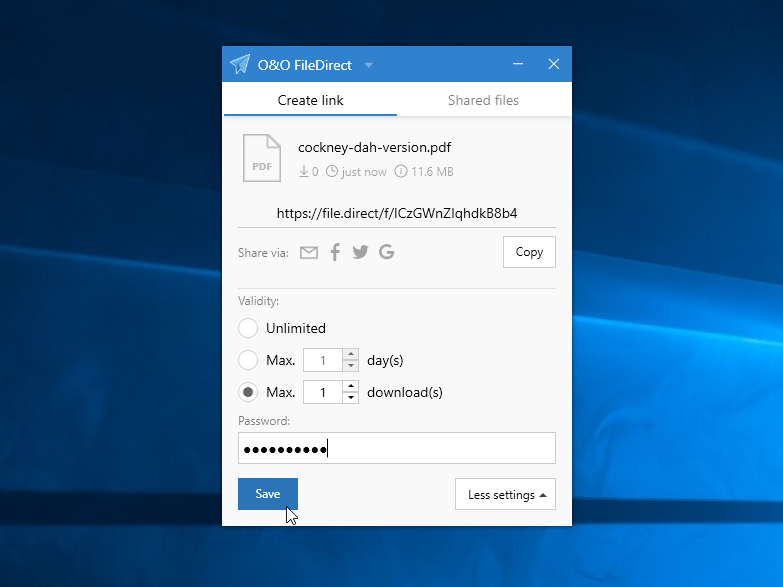
Your Comments & Opinion
An easy-to-use P2P file sharing program
An easy-to-use P2P file sharing program
An easy-to-use P2P file sharing program
Download torrents faster and with more control via this powerful BitTorrent client
Lightweight BitTorrent client that focuses on speed and efficiency
Download torrents faster and with more control via this powerful BitTorrent client
Chat and share files on your own secure social network
Download torrents faster with this next generation P2P client
An alternative spin on the Thunderbird email client
An alternative spin on the Thunderbird email client
An alternative spin on the Thunderbird email client
An alternative spin on the Thunderbird email client
Manage, view, convert, sync and remotely access your e-books with this all-in-one management tool