Dred is a small, lightweight and cross-platform text editor.
The program is a tiny 371KB download. That's not even zipped up-- it's a single executable you can download and run immediately.
Dred supports the usual menu and hotkey conventions. New, Open, Cut/ Copy/ Paste, Undo, Find and Print are all called up in the standard ways.
You'll notice some extras along the way. The program can open multiple files simultaneously, opening them in separate tabs. There's an Open Recent to access recent documents; a Redo function, as well as an Undo; a Zoom feature (hold Ctrl and spin the mouse wheel).
Other features aren't as obvious. You're able to make multiple selections within a document, for instance, and edit them all at once. And the program can detect and reload files if they're modified by something else (logs, maybe).
Some tools don't work as you expect. "Find" doesn't present you with a dialog, but instead enters a "Find" command in a bash-type command bar at the bottom of the screen. In practice, though, it's easy to use. Type a search word, keep hitting "Enter", and a new match is found and highlighted each time.
Dred's look and feel can be tweaked via a host of configuration settings and commands. These cover everything from basic appearance (window size and position) to UI features (hide the menu bar, or not) and even integration with other applications (you can pass the current file to an external program for compiling, printing or whatever else you need).
Verdict:
Dred doesn't do very much just yet, and you might not like the command-bar approach to the Find or Replace functions. But it's also lightweight, portable and convenient to use, and the program's configurability is enough to make it interesting.




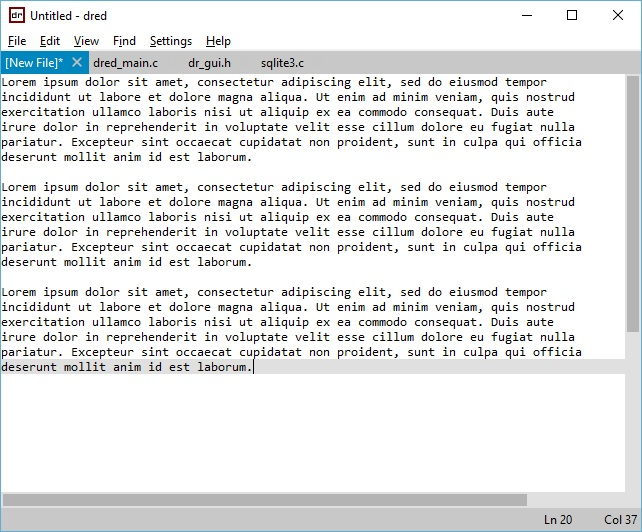




Your Comments & Opinion
A powerful, portable Notepad replacement
A versatile Notepad replacement
A feature-packed programmer's editor
Capable distraction-free plain text editing
A feature-packed Notepad replacement
Fast, more powerful version of Notepad that's packed with developer-oriented features
Browse your hard drive with this tabbed file manager
Powerful, yet easy-to-use alternative to Windows Explorer
Powerful, yet easy-to-use alternative to Windows Explorer
Protect your privacy and security by making sure data is shredded from your hard drive
Comprehensive suite of PC speedup, maintenance and management tools