NPowerTray is a portable application which enables powering down, sleeping and hibernating your PC from a system tray icon.
Using the program can be as easy as double-clicking the icon, which by default shuts your system down right away (you can change this action to something else).
Right-clicking displays a menu with all the usual power management options: Shutdown, Reboot, Hibernate and Sleep, as well as Lock, Log Off and Change User.
A "Shutdown After" menu enables automatically shutting down your PC after a fixed period of time (from 5, 10, 15 minutes and more, to 8, 12 and 24 hours).
If you know what you're doing, you can force the various power-down options, for example closing your PC even if a program is open and has unsaved data.
It's even possible to tell the PC to close down and ignore wakeup events, assuming they've been configured. This ensures your system will shut down, this can't be postponed, and it won't wake up again later.
Verdict:
Closing Windows isn't difficult, but NPowerTray might save you a click or two, and its timed and forced shutdown options are worth having, too.




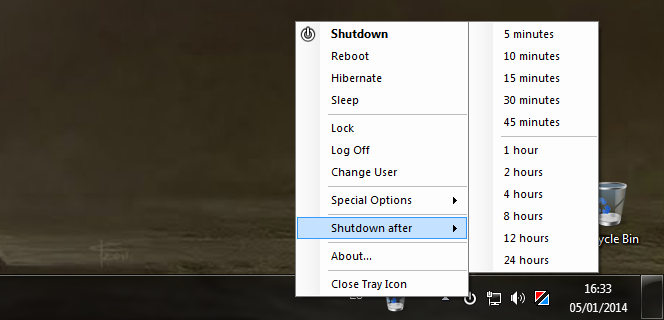
Your Comments & Opinion
Temporarily prevent Windows from hibernating, sleeping, shutting down or restarting
Put your PC in standby when it's REALLY idle
Automate PC shutdowns/ sleeps/ restarts/ more
Easily automate your PCs shutdown, restart, sleep, hibernate, lock or log off process
Temporarily prevent your PC from sleeping or hibernating
Take control of your computer’s low-power states
A notepad/ to-do tool with cloud sync
Build, split, merge and digitally sign your PDF files
Find out exactly where all your valuable drive space has gone
Find out exactly where all your valuable drive space has gone
Easily track down duplicate files which may be wasting your hard drive space