LanguageTool is an open-source Chrome extension which checks selected text for spelling, grammar, style and other issues.
You can use the system to check text you're entering (a post in a forum, a few paragraphs in a web form), or any other selectable text on a web page. Just click in the relevant text box or select the text, then click LanguageTool's address bar icon, or press the customisable hotkey.
A popup window appears almost instantly appears on the right with a report on your text: spelling mistakes, grammar issues, whatever rules you might have broken.
Errors aren't highlighted in the source text, but typically this doesn't matter. LanguageTool displays spelling mistakes or other issues, suggests alternatives, you click one and it's fixed in the source.
The extension has some handy configuration options. You can turn off checking of particular rules with a click, or add special words to a personal dictionary to prevent them being flagged as mis-spelled.
LanguageTool is multi-lingual, too, with support for more than 25 languages including English, Spanish, French, German, Polish, and Russian.
Please note, LanguageTool checks your text by sending it to https://languagetool.org over a securely encrypted connection. There's no apparent issue with this - see the privacy policy if you're concerned - but you still might not want to use it to check confidential or personal text.
Verdict:
LanguageTool doesn't have the real-time checking and text highlighting of tools like Grammarly, but it correctly detected lots of issues in our tests, and the support for 25+ languages is a major plus.




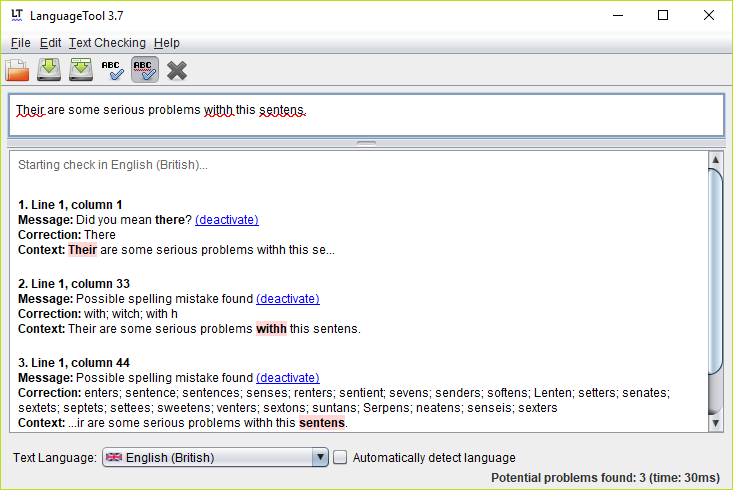
Your Comments & Opinion
Check spelling and grammar for any document
Check spelling and grammar for any document
Check spelling and grammar when you type online
Check spelling and grammar when you type online
Check spelling and grammar when you type online
A multi-language spell, grammar, style checker
A multi-language spell, grammar, style checker
The latest stable Chrome is a rather minor update
The latest stable Chrome is a rather minor update
The latest stable Chrome is a rather minor update
Check out the next version of Firefox before it's release
Check out the next version of Firefox before it's released