WinMoji is an open-source tool which makes it easier to find and use the built-in Windows emojis. "What emojis?", you're asking? Then maybe this is a program you need.
Install and run the program and it displays the full set of emojis in a single box. No need to mess around with on-screen keyboards, they're all immediately ready to use.
If you see an emoji you like, click it and it's copied to the clipboard.
Alternatively, just start typing a descriptive keyword and the emoji list updated with every character to show matches. Try "pig", "Santa", "car", "smile", and so on.
What's new:
Global Shortcut to open and minimize winMoji CTRL+SHIFT+E
Improved Search!
Auto Updates
Verdict:
Is winMoji really a better way to find and use emojis than the Windows on-screen keyboard? We're unsure, but it's simple and straightforward, and if you didn't realise Windows had standard emojis until now then it's an easy way to get started.




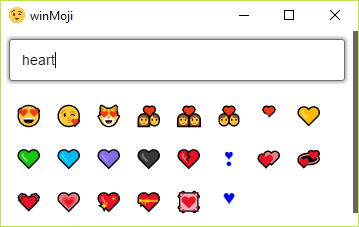
Your Comments & Opinion
Preserve your desktop icon layout with this handy backup tool
Preserve your desktop icon layout with this handy backup tool
Take control of your file and folder management with this powerful – if slightly unrefined - utility
Take control of your file and folder management with this powerful – if slightly unrefined - utility
Convert almost any documents to PDF format in a click