PDF Anti-Copy is a free tool which can protect your PDF documents by restricting the ability of users to select or copy their text.
The program doesn't work by using standard PDF restrictions. Instead it uses GhostScript and its dNoOutputFonts switch to essentially replace the text with vector graphics. The page looks the same, but the text selection tools no longer work because the document is graphics-only.
Whether this is a good move or not depends on your point of view. It's certainly more effective than applying the standard PDF security restrictions, which can be removed in a click with the right software. But it's not foolproof, as users could pass the document through an OCR app to grab the text again. You also lose any ability to search for text within the document, and the converted file could be much, much larger.
To try the program for yourself, install and launch it, click the Open button and choose your target file.
PDF Anti-Copy displays a simple list of pages. You can select individual pages to protect by checking a box, or click "Check All" to select the entire document.
Click "Start Now" when you're done, and PDF Anti-copy saves a copy of the file to your preferred export folder.
Please note that, although free, PDF Anti-Copy now places a watermark on your PDFs. You'll be expected to pay for a $29.95 upgrade to remove the watermark.
Verdict:
PDF Anti-Copy works as advertised, and its unusual method will prevent some users from copying your documents as editable text. But the process also prevents users from searching your documents, which could be a big deal, and determined attackers could still use an OCR program to extract the content.




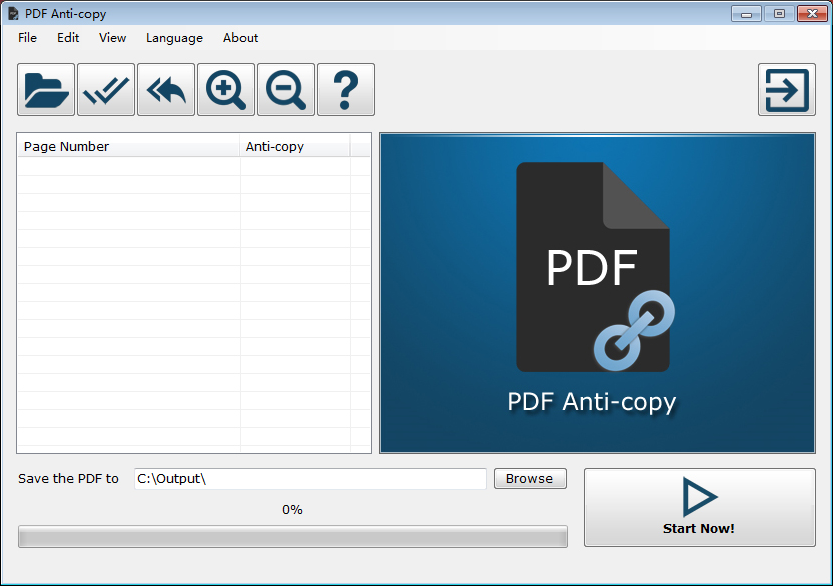




Your Comments & Opinion
View, create and comment on PDF files for free with this feature-rich application
Scan documents to create editable PDFs with your mobile
Create, convert, watermark, encrypt and process PDFs
Selectively extract images from PDF files
A free PDF reader and note taking tool
A small and simple document viewer for PDF, SVG, CBR/ CBZ, DjVu and more
Malwarebytes' next-generation do-everything product
Automatically encrypt/ decrypt your cloud data
Automatically encrypt/ decrypt your cloud data
Automatically encrypt/ decrypt your cloud data
Never forget a password again with this password management tool