Shutdown Logger is a Windows service which looks for shutdown events, and logs the time and date they occur, the system uptime to that point, and any logged-in users.
The service could be useful for understanding who has been using your computer while you've been away.
There's no configuration involved and no direct interface. Run the installation, the service is set up and launched, and goes into action right away.
Reboot your PC and the details are saved. You'll find a folder shortcut in the Start Menu, or alternatively you can browse to the log folder, which defaults to C:\ShutdownLoggerSvc\Logs.
Logs are named by date, dd-mm-yyyy.log, making it easier to spot logins in a time span of interest. The contents are plain text and can be viewed in Notepad or anything else.
Uninstalling the program will remove the service. If you just need to turn it off temporarily, run services.msc, go to "NoVirusThanks Shutdown Logger" and modify the settings as usual.
Verdict:
Shutdown Logger correctly recorded our system shutdown times, and that might be handy if you're tracking the usage of a PC.
Keep in mind that if a computer isn't rebooted - someone opens a sleeping laptop while you're away, uses and closes it - Shutdown Logger won't record anything.
For an alternative, try NirSoft's TurnedOnTimesView. This displays far more information about shutdowns and restarts, including shutdown types and the responsible processes. It takes this data from the Windows Event Logs, which means it works as a portable program, with no need to install anything. But it's also easier to defeat: if the Event Logs are wiped, TurnedOnTimesView won't display anything.




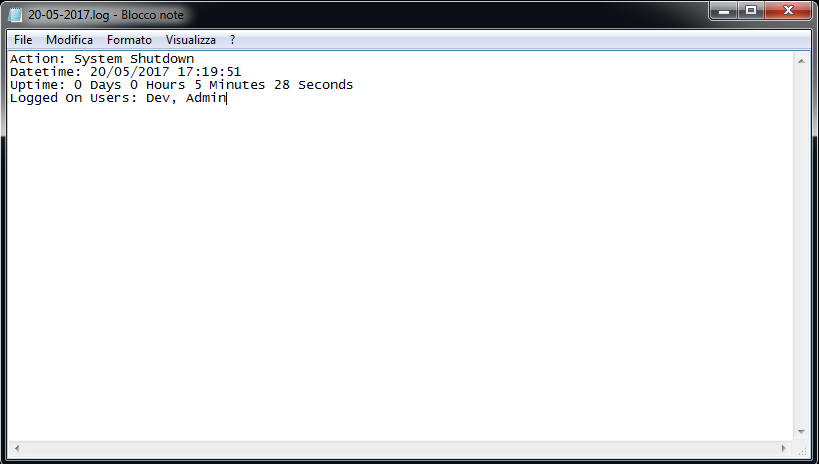
Your Comments & Opinion
Find out when a PC was turned on and off
Find deleted images in Explorer's thumbnail cache
List every file ever created on your computer. (Almost)
Find out more about how a PC is being used
Dump the contents of RAM to a file in a click
Browse your hard drive with this tabbed file manager
Tidy up your system after using the avast! uninstaller
Read, write and edit metadata in more than 130 file types with this command line tool
Read, write and edit metadata in more than 130 file types with this command line tool
Read, write and edit metadata in more than 130 file types with this command line tool