GraphicsGale is a versatile tool for creating and editing pixel art, sprites, and in the $14 Pro version, animated GIFs (the free build can't load or save GIFs).
The program has been around for more than ten years, and you can see that in the interface: it's more Windows 95 than Windows 10. But the core edit, draw and paint operations are familiar and easy to use. They're also far more advanced than you might expect, including multiple selection tools, spline curves, anti-aliasing, layer support and more.
Animation features include onion skinning, allowing you to see the previous and next frames as you draw.
The animation can be automatically played in a preview window as you work, enabling you to see the results immediately.
The program can output animation frames onto a single sprite sheet, output each frame to its own image file, or (in the Pro version) export the entire animation as a single .gif file.
Verdict:
GraphicsGale may have an old-school interface, but it comes with plenty of powerful pixel art tools, and upgrading to the Pro build gets you strong animation abilities, too.




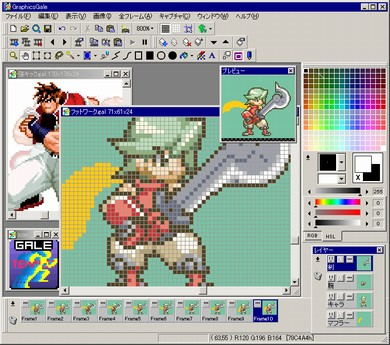




Your Comments & Opinion
Instantly find animated GIFs for Gmail, Twitter, more
A full-featured animated GIF/WEBP/WEBM builder
Create spectacular morphing animations with the minimum of effort
An experimental vector editor/ animation tool
Manage, view, process and share your best digital images
Organise, import, view, enhance and share your digital photos with this comprehensive management tool
A cross-platform video editor
A cross-platform video editor
A cross-platform video editor