MP4Tools is an open-source package which includes two separate applications for manipulating MP4 files.
MP4Splitter enables splitting a target MP4 file into multiple files, without re-encoding. The program displays a preview of the video and allows you to select the individual split points within the clip. You can then export them with a click.
MP4Joiner joins multiple MP4 files into a single video, again without re-encoding. Drag and drop your source files, reorder them if necessary and export the results when you're ready.
Options include a setting to force the reencoding of your video, and allow you to choose your preferred quality setting. This might be handy if you're creating clips to share with others - individual scenes from a video, for instance - and would like the files to be as small as possible.
What's new in v3.5:
* MP4Joiner: fixed some bugs
* updated MP4Box to version 0.7.2-DEV-rev5
* updated ffmpeg to version 3.2.4
* added Polish translation (thanks to Andrzej Rudnik)
Verdict:
MP4Splitter and MP4Joiner worked for us, splitting and joining videos as required, and with the minimum of hassle.
There are some small issues - we'd like to be able to drag and drop MP4Joiner files to reorder them, rather than clicking buttons - and we're not really sure why MP4Splitter and MP4Joiner are being distributed under a single "MP4Tools" banner when they're entirely separate applications. But we like them both anyway, and it'll be interesting to see if the developer adds other tools in future.




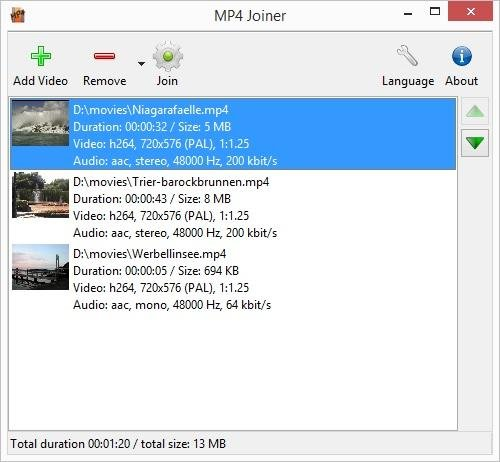




Your Comments & Opinion
Manage, view, process and share your best digital images
Simple but ultra-fast tool to quickly merge, cut and edit your videos
GIMP is a free image editor which offers a real alternative to the likes of Photoshop
Convert any videos to web-friendly FLV or WEBM files
Quickly convert and resize batches of photos with just a few clicks
Convert just about any video into MP4 with this very configurable tool
Batch convert almost any audio or video file from one format to another
Batch convert almost any audio or video file from one format to another
Capture screenshots quickly and easily with this powerful, but resource-friendly, tool