Game Work is a desktop timer which raises an alert at a specific time ("12:30pm") or after a fixed interval (45 minutes).
The program launched with a German language interface on our system. If that's an issue for you, click Ansicht > Sprache... and select English or French.
The first step in using the program is to select Timer Mode (a countdown timer) or Counter Mode (an alarm clock which goes off at a particular time).
You're then able to set the period of time to wait, or the time at which the alert will be raised.
Game Wake offers multiple alert sounds (an alarm clock, horn, beep, more). It can show a custom text alert, or you can tell the program to shut down your PC.
Click "Alert", get on with your other tasks, and Game Work raises your requested alert at the appropriate time.
Verdict:
Game Wake works as advertised, but it's basic, with a clunky interface and no real advanced functionality. It's fine for occasional on-demand one-off alerts, but look elsewhere if you want anything more.




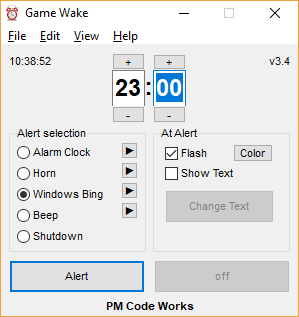
Your Comments & Opinion
A free, easy-to-use and highly customisable alarm clock
Get a reminder of important events with this simple free tool
Set up and configure multiple countdown timers with this compact reminder tool
Wake up to your favourite music every day of the week
Use your Mac to fall asleep and wake up
A simple PC alarm clock that can run in your system tray
Get in the holiday spirit with this fun desktop gadget
An easy-to-use and versatile Windows timer
Design your own customised desktop alarm clock – for free!
Get a desktop alarm clock with a difference...
Monitor your PC's temperature, voltages, CPU frequency and more with this powerful stability checker
Completely uninstall unwanted programs in minutes
Browse your hard drive with this tabbed file manager
Preserve your desktop icon layout with this handy backup tool
Preserve your desktop icon layout with this handy backup tool