XMeters is a well-designed system monitor which displays live CPU, RAM, network and drive stats directly on your taskbar.
A bar graph displays CPU utilisation by core; there are figures detailing hard drive read/ write rates, and network upload/ rates; and a pie chart updates to show free and used RAM.
Right-clicking any of the monitors opens a configuration dialog. You can reorder any of these items, turn them on or off individually, change their display type (bar, pie or text), set colours and more.
Left-clicking a monitor opens task manager, handy if you need to explore your PC further.
XMeters is free for personal use. A $4.99 Professional build can be used by everyone, and extends the package with a fully configurable refresh rate.
Verdict:
System monitors aren't the most essential of apps as Windows now displays plenty of details all on its own. XMeters ability to display its details on the taskbar is unusual, though, and if that appeals, give it a try.




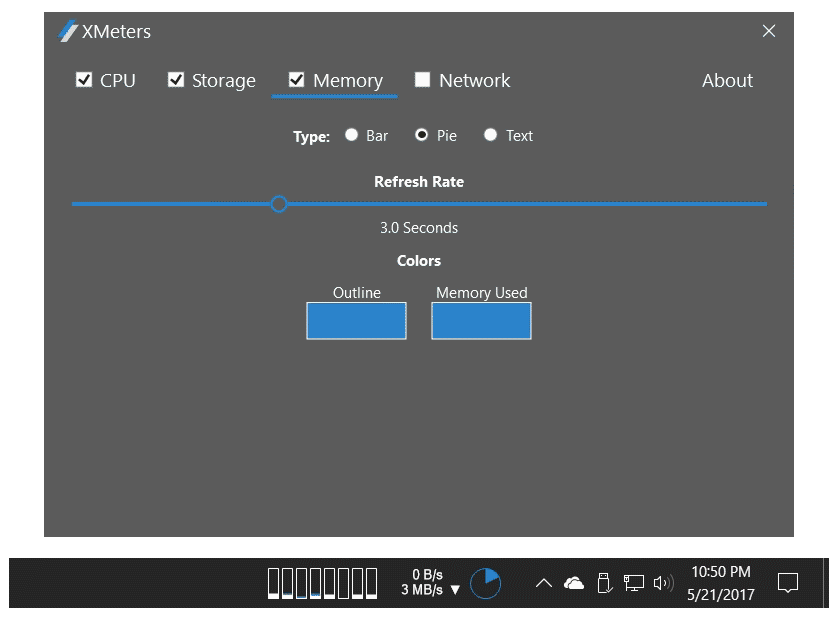
Your Comments & Opinion
Detailed system information in a desktop sidebar
A feature-packed desktop gadget
Easily monitor your system's CPU, hard drive and network activity
A comprehensive network monitor/ analyzer
Monitor and control CPU and memory usage
Monitor the state of your Mac from the menu bar
Manage, monitor and optimise your games
Preserve your desktop icon layout with this handy backup tool
Preserve your desktop icon layout with this handy backup tool
Take control of your file and folder management with this powerful – if slightly unrefined - utility
Take control of your file and folder management with this powerful – if slightly unrefined - utility
Convert almost any documents to PDF format in a click