Thumbico is a portable freeware tool for viewing and extracting icons, or creating thumbnails of images.
Unzip the archive - under 30KB in size - and the program's small window appears. Drag and drop any executable onto the file and Thumbico extracts and displays its icon.
You can also drag and drop an image to view its thumbnail, or any other document to see the icon of the associated application (a PDF file would get you the icon of Adobe Reader, or whatever other viewer you're using).
A Menu button enables increasing or decreasing the image size, setting a standard size, rotating or flipping the image, or changing the background colour.
A Save option enables saving the icon or thumbnail as a PNG, BMP, GIF or JPEG.
Verdict:
A likeable and easy-to-use icon viewer and extractor. Sure, it's basic - you can't view all the icons in a file, for instance - but it does more than enough to be useful-- and way more than we'd expect from a 54KB executable.



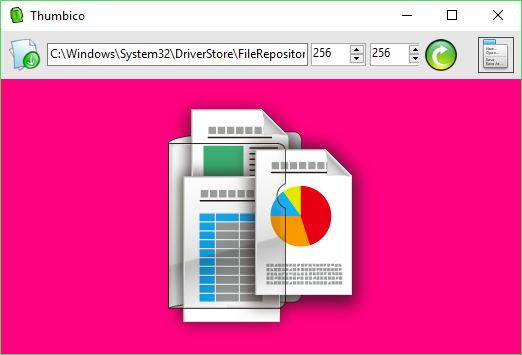
Your Comments & Opinion
A quirky media viewer/player
A simple but well-designed image viewer
Easily find, view and export embedded Windows icons
Explore executables on disk/ in RAM
View animated GIFs and save their frames
Help Explorer display thumbnails for all your video files
Help Explorer display thumbnails for all your video files
Automatically extract icons from multiple source files
Create stylish web albums from your favourite digital photos
Create stylish web albums from your favourite digital photos
Create stylish web albums from your favourite digital photos
A powerful free paint package
A powerful free paint package