LangOver is a free tool for correcting and processing text on demand.
If you're working in a multilingual environment you might occasionally type some text, forget to use Alt+Shift, and be faced with some cryptic gibberish. Normally you might delete this, use Alt+Shift and retype it, but with LangOver you can select the text, hit F10 and it'll be fixed immediately.
Hit Shift+F10 and LangOver changes the case of your selected text from upper to lower, or vice versa.
The program will reverse text (txet esrever) if you hit F6. We're not sure we'd ever use that, but it's there if you need it.
Pressing Ctrl+G opens a browser window with the results of a search for your selected text.
Ctrl+T opens a browser window at Google Translate to translate your text.
Oddly, there's even a QR code generator. Type a URL, press Ctrl+M and a QR code of the selected text is generated and displayed.
You can customise the hotkey for some or all of these operations, and toggle LangOver on and off to avoid conflicts with other software.
Verdict:
LangOver's reverse text isn't much use and the case conversion wasn't smart enough to deal with our mixed case tests. The language conversion and QR code generator are handy, though, and overall the app offers a versatile mix of text tools.




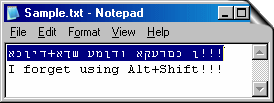
Your Comments & Opinion
Prevent the onset of eye strain and RSI with this effective free tool
Easily type in another language
Translate text on your iPhone, and have the translations spoken aloud to you
Translate text between dozens of languages for free
Fix SeNtEnCe CAse with one keypress
Accidentally typed some text while the shift key was on? Here's an easy fix
Enter text and images from a snippet library using shortcuts
Create keyboard shortcuts and macros to automate common tasks
Add new capabilities to VirtualBox with this extension pack
Add new capabilities to VirtualBox with this extension pack
Host a virtual operating system
Add new capabilities to VirtualBox with this extension pack
Host a virtual operating system