AES Protect is a portable tool for encrypting single files using a passphrase and AES.
The program arrives as a sub-50KB download, yet still somehow manages to squeeze in three programs. AES Protect is for general use; AES Metal gives expert level control, and enables managing features like initialization vector and key; AES Command is a console-based tool which combines AES Protect and AES Metal functionality.
The interface is simple. Select the file to encrypt, the destination folder and file, and the passphrase (twice, for confirmation). Click Start and the file is encrypted within a few seconds.
Choose the same file when you need to decrypt it, and enter the passphrase again. Click the Encrypt button to toggle to a Decrypt operation, and click Start to retrieve it.
Beware: there's no back door here, no way to recover a file if there are problems. Test the program carefully to make sure you understand how it works, and don't encrypt anything unless you've a backup somewhere.
Verdict:
AES Protect is tiny, highly portable, and a convenient way to AES-encrypt individual files.




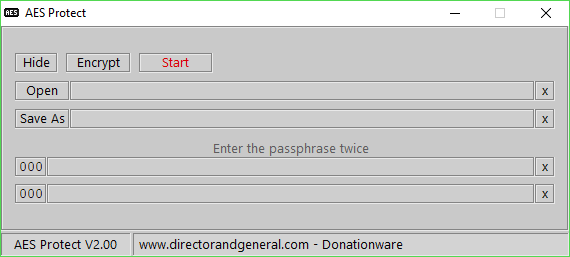
Your Comments & Opinion
Protect your confidential data from snoopers
Protect your confidential data from snoopers
Protect your confidential data from snoopers
Protect your personal information with this simple, cross-platform encryption tool
Quickly protect and share files with AES 256-bit encryption
A powerful and flexible backup tool to protect your files for free
Create secure passwords, store them safely, then drag and drop to use them with this powerful security tool
Malwarebytes' next-generation do-everything product
Quickly scan your computer for possible infection with this free portable tool from Microsoft
Quickly scan your computer for possible infection with this free portable tool from Microsoft
Keep your inbox free of spam