Save emails to PDF is a Chrome extension which enables saving any Gmail email to PDF in a couple of clicks.
Download options include saving individual emails to separate PDFs, merging all selected PDFs into one PDF, or saving conversations to CSV or Excel, apparently (the Excel option just saved to PDF for us).
It's simple to use. Installing the extension adds a "Download to PDF" button on the Gmail toolbar. Select whatever files you'd like to save, choose your preferred export format, and it arrives as a download in a few seconds.
The system even works with attachments. If the email contains a bunch of images, they're included in the PDF; other formats are saved in an Attachments Zip file.
Please note: setting this up requires creating a free cloudHQ account. The basic version also limits you to a maximum of 50 conversions a month. A Premium version gets you unlimited phone and email support and unlimited conversions for $49 per year.
Verdict:
Save emails to PDF could be a smart way to archive or share emails. It's not very configurable, though, and you may need to look out for the 50 conversion per month limit on the free version.




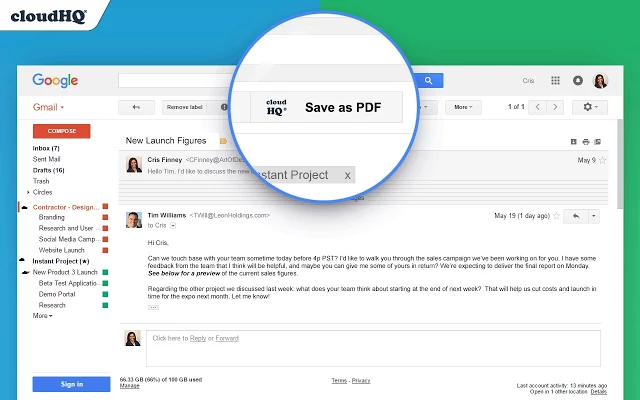




Your Comments & Opinion
View, create and comment on PDF files for free with this feature-rich application
Scan documents to create editable PDFs with your mobile
Create, convert, watermark, encrypt and process PDFs
A free PDF reader and note taking tool
A small and simple document viewer for PDF, SVG, CBR/ CBZ, DjVu and more
An alternative spin on the Thunderbird email client
An alternative spin on the Thunderbird email client
An alternative spin on the Thunderbird email client
An alternative spin on the Thunderbird email client
Manage, view, convert, sync and remotely access your e-books with this all-in-one management tool