MiniTool ShadowMaker Beta Edition is a (currently) free tool for creating, managing and restoring backup images of drives on your computer, or a remote system on your network.
On first launch you're asked to share a message about the program on social media. The program opens a browser window at Facebook to help out. But it isn't compulsory, and if you don't want to do this - or you don't have an account - you can simply close the browser window and get back to the backups.
A simple interface organises program functions into sensibly-named areas: Backup, Restore, Manage, Logs, Tools, it's all very clear and straightforward.
The minimalist approach continues when you hit "Backup". On our test laptop, the program automatically selected the system drive and partition as the backup source, and a larger drive with lots of free space as the destination. If we were happy with that, we could simply hit "Backup now" and watch as the image was created.
Clicking either the source or destination enables customising it by choosing whatever drives and partitions you need.
An "Options" dialog gives you even more control over the backup. You can add a comment, set up compression and password protection, define the backup mode (all or just used sectors), split your backups into custom sizes, have the backup verified after creation, set up email notifications and optionally have the computer shut down when the backup is complete.
A flexible scheduler enables running backups daily, on specific days of the week or month, when you log on or log off.
There's support for running your jobs as full, incremental or differential backups.
We started a test backup and the program kept us up-to-date with a clear progress bar. The real backup work is going on in the background via a Windows service for extra reliability.
Backups are listed in the Restore area and can be restored in a couple of clicks. Oddly, the date and time of the backup isn't displayed on the main list, but you can see it if you click the Restore button.
Bonus tools include recovery environments you can integrate with the Windows boot menu, or install on a bootable disc or USB drive; a Mount option to make backup images available from Explorer; a Clone Disk tool; a backup verifier, an integrated PXE boot service (boot from a network image) and more.
What we couldn't see is any way to set up backup retention rules ("keep last x backup files only", "automatically delete backups older than x days"). That's a big omission with drive images as the files are usually very large. It's simple to implement, though, so our guess is it will be added before the program leaves beta, or it'll be a premium-only feature.
Verdict:
MiniTool ShadowMaker is a capable backup tool with a lot of features and functionality. It has some odd issues (the progress bar didn't update to tell us the backup had finished) and important omissions (no retention rules), but hey, it's a beta-- that's expected. Check it out anyway if you're interested in this kind of app, but don't rely on it as your only backup tool just yet.




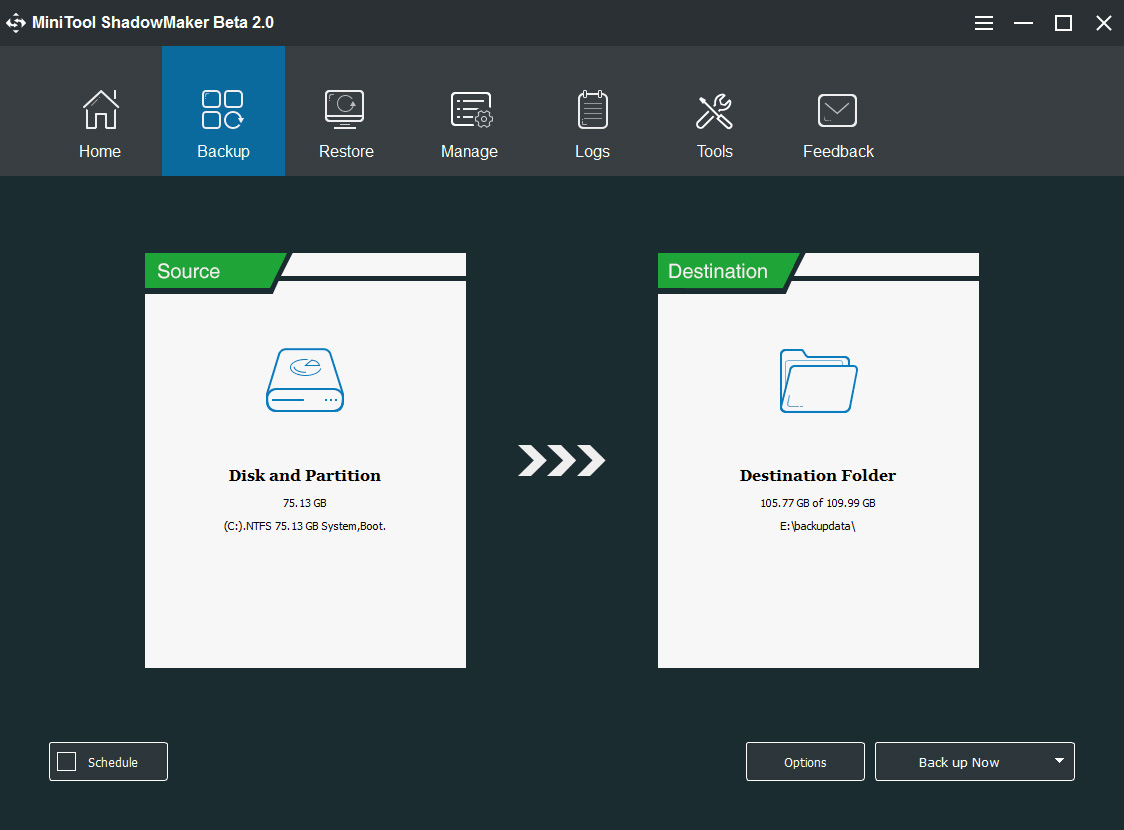




Your Comments & Opinion
Back up individual files or take entire disk images with O&O’s powerhouse backup tool
Sync your MEGA-hosted files with your computer
Sync your MEGA-hosted files with your computer
Backup, synchronise & share important files
Backup, synchronise & share important files