BPing is a tiny console-based ping tool with an unusual extra: sound. Sounds odd, but double-click the program and you'll understand immediately.
By default the program immediately pings Google.com and plays a sound (from Space Invaders!) every time a reply arrives. Now you don't need to watch the window to understand what's going on: if replies slow down drastically, or your internet connection goes down, the sounds will also slow or stop and you'll immediately hear that something has changed.
You don't have to live with the defaults. Add a -d switch and BPing only plays a sound when there's no reply. Effectively this means you can leave the program running in a window and it'll alert you when your internet connection goes down, or the monitored resource is unavailable.
There are other switches to specify a custom host name or IP address, to scan your whole network, set the number of pings to use, specify a timeout, use a custom audio file, set audio volume, and more.
Enter BPing /h at the command line to see the full switch list.
Verdict:
Adding audio to Ping is a surprisingly smart idea, and turns BPing into a genuinely helpful troubleshooter/ monitor which anyone can use.




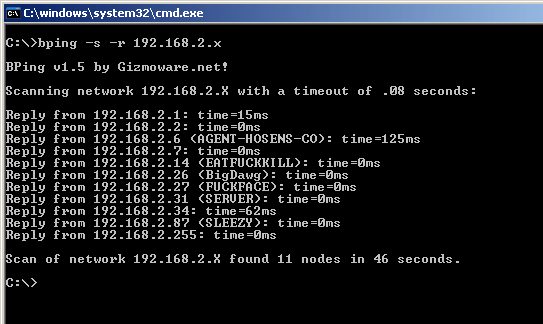
Your Comments & Opinion
View network latency for every new TCP connection
Fast and powerful network scanner
A free network/ website monitor
Quickly ping multiple IPs/ hosts
A useful collection of network management tools
A free suite of handy network tools
Run a hardware and software inventory of all your networked PCs with this powerful audit tool
A powerful, professional bandwidth monitor
A free download manager for your USB drive
A free download manager for your USB drive
Send files quickly, safely and easily between computer and mobile devices.