VidCutter is an easy-to-use open-source tool for trimming your videos.
Import a video and it's displayed in the preview area. You're able to drag the playback position to any frame in the film, fine-tune it with the keyboard or mouse, and play the movie at any point to confirm you've found the right position.
Cutting videos is straightforward. Choose your first frame, click "Clip Start"; choose your last frame, click "Clip End", your first clip is defined and displayed in a right-hand sidebar.
You're able to create further clips as required. Each one is added to the Clip Index sidebar, and clicking any of these later allows you to view it again.
The individual clips may also be dragged and dropped to change their order. When you're happy, click "Save Media" and VidCutter combines your clips and saves them as a single MP4 file. There's an option to keep the individual clips as separate files if you prefer.
Note this is the 64-bit version of VidCutter.
What's new in v6.0.0 (check the forthcoming release notes for more info)?
- MAJOR FEATURE: video filters menu option added to app menu accessed via right-click or the bottom-right menu button.
- MAJOR FEATURE: automatic chapters created per clip in your list.
MAJOR FEATURE: chapter names can be edited from their default set values via new edit chapter option when right-clicking on a clip in your list.
- External media file joins (when wanting to just join a set of files using the the ADD button under the Video Index) are fixed
- Added new "Enable use of PBOs" setting under the Video category for use of pixel buffer objects when rendering OpenGL video.
- Fixed a bug caused when removing a clip with a start time but no end time from your index.
- OSD (on-screen display) text defined for all user actions + standardised OSD case and wording/format.
- Main clip list's scrolling mode changed to per pixel for smoother vertical scrolling and no snapping of clips as they are scrolled into view.
- UI improvements to media stream dialog; most consistent across differing desktop sizes and stream configurations
- Flatpak: Qt 5.11 + dependency updates + NVIDIA h/w decoding fixes
Verdict:
VidCutter is a likeable video cutter, easy to use, which supports clipping multiple scenes and joining them together. We'd like the option to save the finished movie as more than just an MP4, but otherwise it's a great tool.




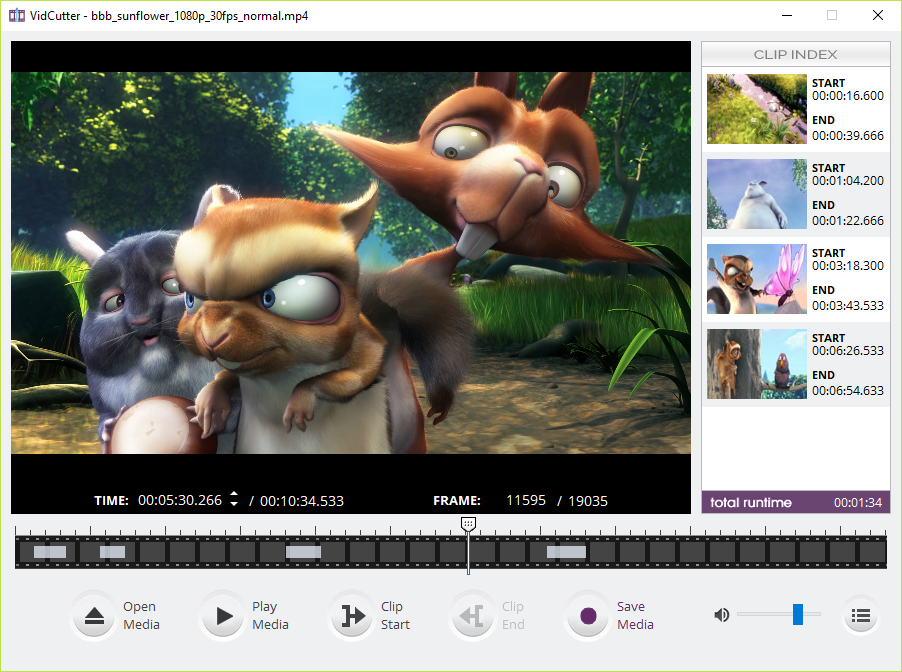
Your Comments & Opinion
Quickly trim and cut your movies
Trim unwanted sections of your videos
Edit stunning video on your iPhone/ iPad
Trim most video types without any quality loss
Trim unwanted sections of videos without losing quality
Versatile screen capture tool that can capture full screen shots and custom section
Powerful set of image editing and converting tools that’s now completely free
Create and record videos, edit them, share clips online or burn video DVDs. And that's just the start.
A complex, but very powerful 3D graphics tool
A complex, but very powerful 3D graphics tool