Paragon Hard Disk Manager 16 is a comprehensive suite of tools that comes ready to handle all your hard drive management needs.
When you first load Hard Disk Manager 16 you'll notice the interface is split into sections. The first is Backup & Recovery. Here you can backup (and restore) an entire drive or individual files and folders, to just about any location. With differential backup support, you can run a schedule to get the latest versions of your files uploaded at the end of every day.
Within the Partition Manager module, you can create, format, merge, split, delete or undelete partitions. You're able to back up anything from emails, to your documents folder, individual partitions or an entire hard drive. And there are tools to copy drives, fix boot problems, save drives to virtual disk formats, convert drives between file systems (no formatting required), wipe disks to destroy confidential data and more.
The Disk Wiper module will do what it says on the tin. If you plan to dispose of your computer or give it away to another person, then you'll need to securely erase the contents. The Disk Wiper module enables you to wipe an entire partition or drive, internal or external, using government-approved secure wiping methods.
Drive Copy is a useful module if you want to migrate your data to another drive.
Paragon Hard Disk Manager 16 provides an array of reliable and effective hard drive tools, though, most powered by helpful wizards so they're extremely easy to use. If you need a solid all-in-one package, crammed with business-oriented extras, then it's definitely worth a try.
Interestingly, Paragon Hard Disk Manager 16 ships in two versions. There's a "Basic" free version which includes basic partitioning and simple backup/restore tools, plus a recovery media builder. If you want all the premium features (such as merge partitions, disk wiping, disk management, automated backup and much more), you can purchase a licence.
Verdict:
The one-stop, do-everything Paragon Hard Disk Manager 16 delivers and with a stack of effective and reliable features.



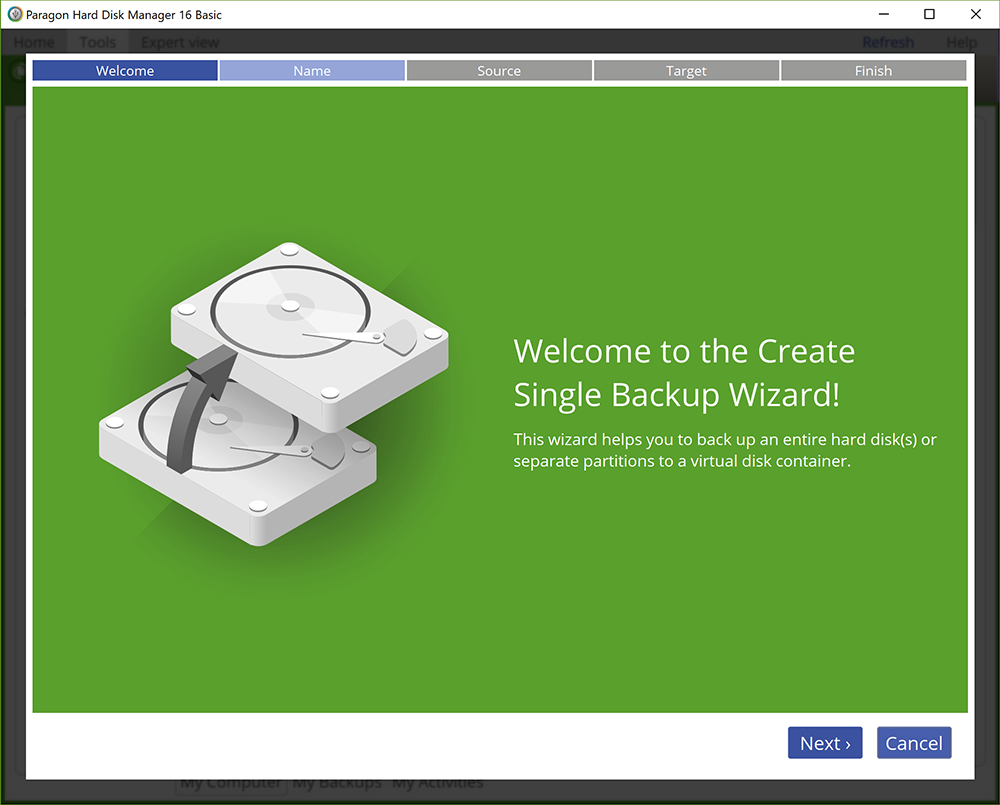




Your Comments & Opinion
Write images to/ from multiple USB keys concurrently
Partitioning, backup, copy, migration, archiving - it's all here
Partitioning, defrag, backup, copy, clone, disaster recovery - Hard Disk Manager does it all
Partitioning, defrag, backup, copy, clone, disaster recovery - Hard Disk Manager does it all
Preserve your desktop icon layout with this handy backup tool
Preserve your desktop icon layout with this handy backup tool
Take control of your file and folder management with this powerful – if slightly unrefined - utility
Take control of your file and folder management with this powerful – if slightly unrefined - utility
Convert almost any documents to PDF format in a click