Just how fast or powerful is your computer? How does it compare to other models on the market? Are you contemplating an upgrade and wondering what kind of effect it might have? The solution lies in benchmarking your computer.
Novabench is a simple benchmarking tool for PC and Mac that focusses on four specific areas: your processor (CPU), graphics card or chip (GPU), memory (RAM) and hard disk. These are split into several sub-tests – for example, the GPU tests comprise a straightforward 3D render, compute test and support for multiple GPUs. The tests are not that sophisticated – the disk tests focus solely on sequential performance and not random drive speeds, for example.
It’s easy to run, but the results – delivered as four numbers – are meaningless unless you subsequently submit them online. You can then register an account, or stay anonymous. You can then compare these results with other users to get a more meaningful overview of your system.
There are undoubtedly better and more comprehensive benchmarking tools out there, but these cost money. Novabench is free for personal and non-commercial use – a Pro license costs $49 and includes support for a portable version, temperature tracking, scheduled benchmarking and access to a command-line interface.
Verdict:
A good tool for generating quick and dirty benchmarks for your PC or Mac. Lacks advanced features and tests, however.




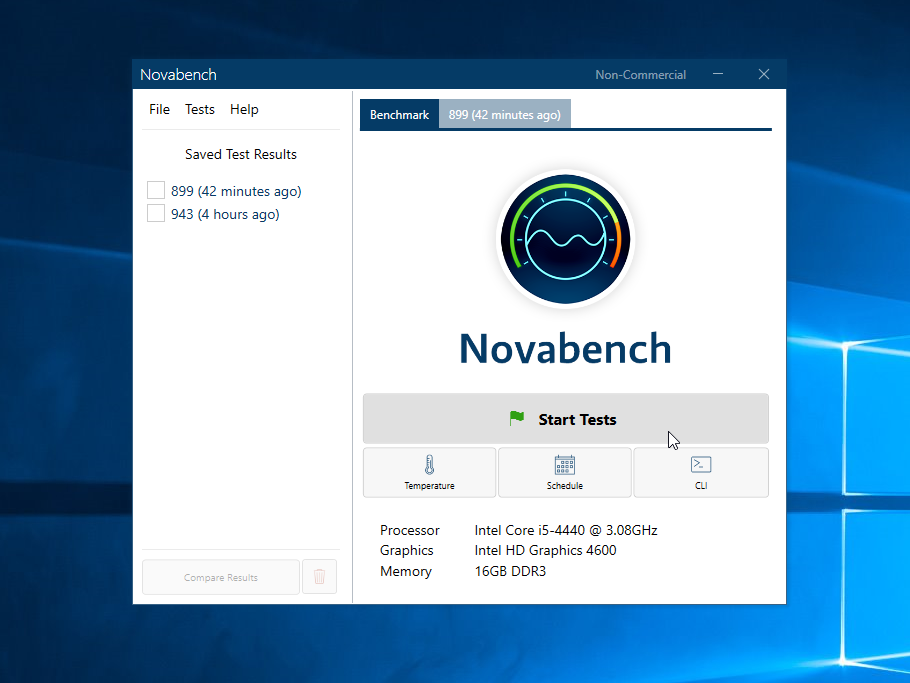
Your Comments & Opinion
Benchmark your computer or mobile’s AI processing capabilities.
Benchmark your computer or mobile’s AI processing capabilities.
Benchmark your computer or mobile’s AI processing capabilities.
Measure the performance of your CPU and RAM with this straightforward benchmark
Benchmark your PC or Mac for free
Measure the performance of your CPU and RAM with this straightforward benchmark
Monitor your PC's temperature, voltages, CPU frequency and more with this powerful stability checker
Completely uninstall unwanted programs in minutes
Browse your hard drive with this tabbed file manager
Preserve your desktop icon layout with this handy backup tool
Preserve your desktop icon layout with this handy backup tool