Peer to peer technology has been around for years (remember Napster, anyone?). Simply put, the technology enables users to share data direct, computer to computer, across the internet. The files remain on your system and other users effectively download directly from your computer.
Sadly P2P networking has received a bad reputation over the years as its primary use was to share unauthorised or pirated data. However, the guys behind BitTorrent have gone on to develop a brand new P2P system designed for everyone from enterprise through the consumer.
Resilio is the new technology and Sync is the application aimed at home users. There's a basic free version which will enable an individual to synchronise their data across their devices. As an example, you could make sure your most important documents are in-sync across a PC, Mac and iOS device. There's even support for your NAS drive, if you want to quickly get files to/from the network drive or want to access them remotely.
The Pro version offers additional functionality. The One Time Send function enables you to share your largest files, which could be ideal if you want to send across a file you couldn't regularly attach to an email. The Selective Sync function offers the option for you to select the folders/files you want on certain devices. The Pro version is a one-off cost of $59.99. A Family Pro option, for 5 family members, is $99.99.
For business users, the Sync Business is designed for people working in different locations, enabling people to collaborate on large files, choose which files can be accessed by other users and much more. The Basic Business plan is $29/month for 5 users with 2 devices. Business Plus is $79/month for 20 users with 3 devices, whilst Business Premium is $199/month for 60 users with an unlimited number of devices.
What's new in 2.6.3 (see changelog for more)?
- Fixed moving files to Archive and replacing them with 0 bytes files
- Fixed downloading big files to disk on x86 and arm architectures
- Optimized work with Keynote files on OS X
- Fixed some crashes at starting and existing Sync
Verdict:
Looks promising, but we're not entirely sure how this differs from existing cloud-based tools such as Dropbox (obviously clearly without the cloud element).




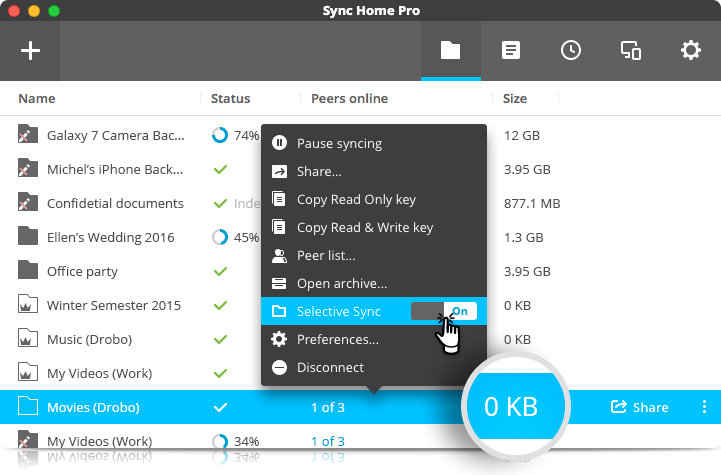




Your Comments & Opinion
Keep the contents of folders synchronised for backup purposes
Sync video and photo between iOS devices and - for a fee - your PC
Keep the contents of folders synchronised for backup purposes
Synchronise files based on their tags rather than their location
Collect, store & share your notes and media across all your devices
Keep files synchronised between drives, computers and servers
Backup, synchronise & share important files
Backup, synchronise & share important files
Backup, synchronise & share important files