We're huge supporters of using a single password manager to handle all our personal information. This could include website logins, server info and other details we need to drop into most websites.
Icecream Password Manager is a completely free tool which enables you to store all your personal information within one location, then offers quick and easy access either directly from the application or from your web browser.
You can store website login/password info, secure notes, personal information such as your passport, form-filling information (address, telephone number), bank details and even your credit card information. All these details are then accessible through a single password only you remember.
All this securely stored information can be synchronised across other devices through Dropbox cloud sync, which is handy. Icecream Password Manager will also support the primary four web browsers: Firefox, Chrome, Opera and, erm, Internet Explorer (no Edge support yet).
All your data is securely stored using AES-256 encryption, but the key question is how much trust do you put in your password manager to store bank login info and your credit cards?
The huge downside for us is the lack of any operating system other than Windows. With other password managers such as 1Password, you have cross-device support for iOS, Android and OS X, meaning you can access your password and information from any browser on any device at any time.
What's new in 1.17 (see changelog for more)?
- Turkish language added



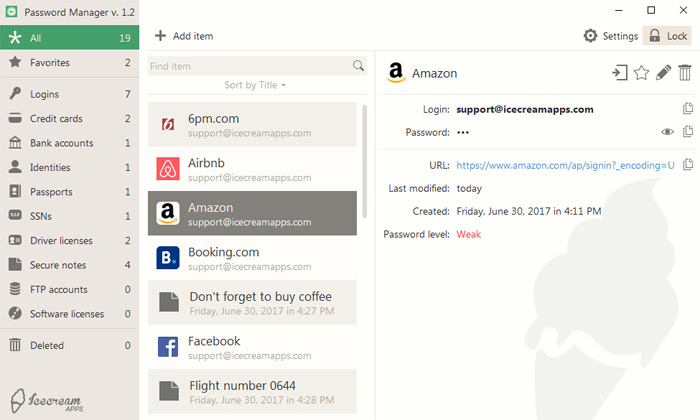




Your Comments & Opinion
Well-designed KeePass compatible cross-platform password manager
Store and quickly access your passwords from one secure location
Quickly check if a website password has been compromised
Store and quickly access your passwords from one secure location
Store and quickly access your passwords from one secure location
Store and quickly access your passwords from one secure location
Notepad replacement that is well designed for editing code
Notepad replacement that is well designed for editing code
Your essential tool for viewing PDF files
Your essential tool for viewing PDF files
Your essential tool for viewing PDF files