Facebook is an ideal for giving people a personal status update. You can promote your business, but bringing the two together isn't always easy. Individuals don't always want business status updates on their timeline, whilst business users don't want to take a personal space and use it for communicating with their employees.
With this in mind, Facebook launched Workspace in 2016 and it's been a success. Workspace is a business-focused area on Facebook which can only be accessed by invited users, whether they are direct employees within your business, freelancers or other key individuals. Every person can be brought within one closed framework. Think of it as a closed group for your business, in its own dedicated area.
The key difference is that only those invited individuals see your business status updates, so you can use Workplace as your own intranet for company news. Alternatively, you could setup a Workplace area for a testing new ideas for your business.
In addition to posting business updates, you can use Workspace to start a live conference, chat with others using the clients provided, swap and collaborate with other companies and even share files.
Workspace Chat is a dedicated desktop tool for Windows and Mac computers which you can use to chat with other users within your Workspace. Running as a standalone desktop application (much like the WhatsApp desktop chat client), you can run it away from your web browser window. If you want to continue the conversation, then you can open the same chat client on your iOS or Android smartphone.
Note that although Workspace Chat is a free download, you need a Workspace account to login.
Verdict:
Fairly simply desktop chat client which is not too dissimilar from the regular Facebook Messenger tool.




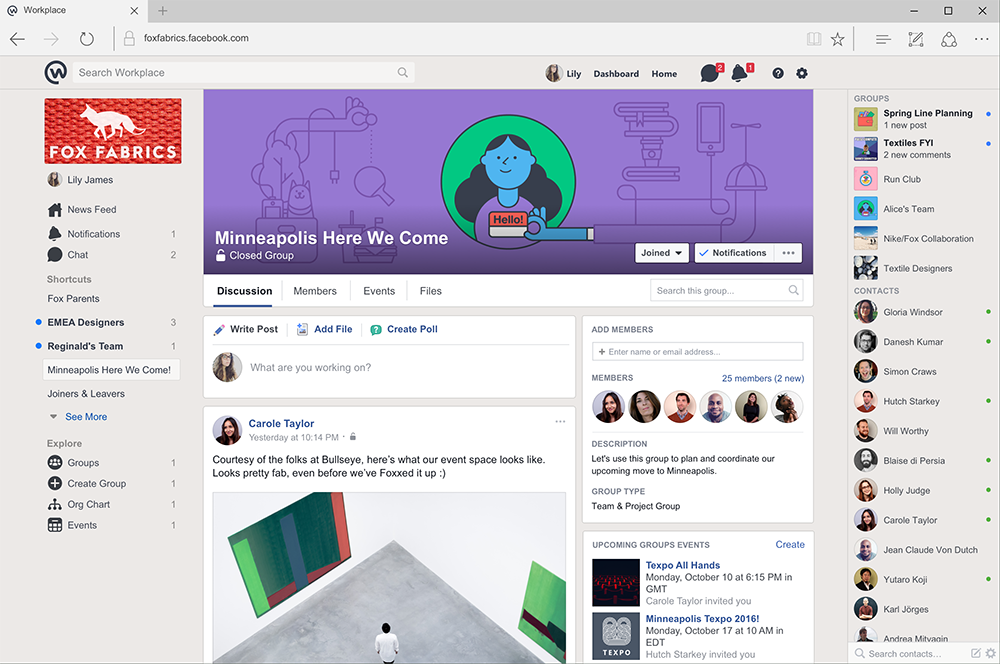
Your Comments & Opinion
A child-friendly version of Facebook Messenger with parental control options
Keep in touch with work colleagues from a Facebook-powered chat client
Keep in touch with work colleagues from a Facebook-powered chat client
A straightforward and free Office-compatible productivity suite
A straightforward and free Office-compatible productivity suite
A straightforward and free Office-compatible productivity suite
Comprehensive accounts package for small businesses and personal use
Comprehensive accounts package for small businesses and personal use