Resource Hacker is a capable free tool for viewing, extracting, and generally working with resources in 32 and 64-bit Windows executables and *.res files.
At its simplest, you might use the program to open an EXE file, browse the icons or bitmaps it contains, and save any you'd like to use elsewhere.
Resource Hacker can also access and display resources of many other types: cursors, AVI videos, images, menus, dialogs, forms, version information and more.
That's useful enough, but Resource Hacker doesn't stop there: it actually allows you to modify these resources. Replace an icon or bitmap. Resize a dialog box. Change menu text, maybe provide new version information. You can play around as you like, maybe resizing or positioning dialog controls to suit your needs, then have Resource Hacker recompile the results and update the executable (or *.res file) with all your changes.
Keep in mind that this won't always be possible. Resources can be hard to find, hidden in a DLL or OCX file somewhere. They may not be stored in a format Resource Hacker can access at all. Changing them might have unexpected or undesirable effects (only ever work with copies of a file). But the program does give you a chance, and on balance it's probably worth a try.
Note this is the portable version of Resource Hacker.
Verdict:
If you're just interesting in browsing or dumping the images from an EXE file then there are easier ways to do it. Resource Hacker is really aimed at experienced users who want to carry out more advanced tasks, maybe modifying a menu or dialog box without recompiling the executable, and if that sounds like you then it's still a great choice.




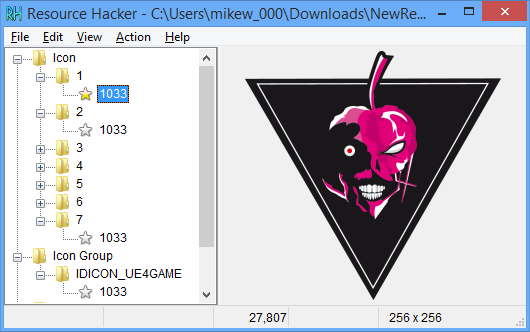
Your Comments & Opinion
Analyse any Windows executable for signs of malware
View, extract and modify resources in Windows executables
Extract, view and change almost any Windows icon
Help Explorer display thumbnails for all your video files
Extract icons, bitmaps from executable files
Simplify the creation of Windows skin packs
Opera's rebooted web browser is starting to come of age
Understand and solve a host of PC problems with this powerhouse troubleshooting suite
Free up valuable hard drive space with this fast and flexible portable duplicate file locator
Find out exactly what's running on your PC with this feature-packed Task Manager alternative
Major update to the portable version of the popular email client, but with a limited number of new features