Microsoft's Edge has morphed into an impressive web browser and is our browser of choice for Windows 10.
However, one of the biggest issues with using any web browser is that we want to share the content we find as we browse the web, with other devices. We want our passwords across our devices. How often to do you save a page to your bookmarks, or leave a tab open which you want to reference later? With Safari Cloud Tabs you can easily see the opened tabs on other devices, on your Mac. This makes it really easy to continue your browsing on your Mac, from a tab on your iPad.
With this in mind, Microsoft has released it needs an iOS version of its Edge browser. The main of this is to enable iPhone users to share content with their Windows 10 PC. As an example, if you find and save an interesting website on your iPhone, the "Continue on PC" feature will push the same content to your Windows 10 PC.
As you would expect, Edge for iOS also synchronise your desktop data, so you'll find your bookmarks, passwords and reading list. You can also set any search engine on Edge for iOS, from Bing, Google through to Yahoo.
There are minor caveats though. As Edge uses Apple's WebKit as it's engine (as must all third-party browsers on iOS), Edge for iOS lacks Cortana and the desktop's ad-blocker. Sadly, another iOS restriction stops Edge from becoming your default browser on your iPad or iPhone.
Verdict:
Very decent attempt to bring Edge to your iOS device, enabling you to seamlessly move between your iPhone and Edge on your Windows 10 PC.




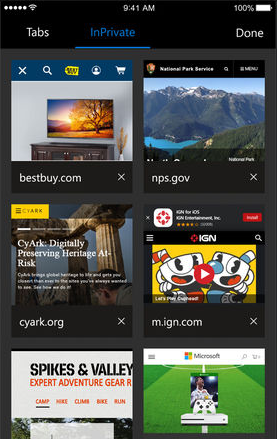
Your Comments & Opinion
Microsoft brings its Windows 10 web browser to your phone
Get more from the internet with this iOS web browser.
Check out the next version of Firefox before it's release
Check out the next version of Firefox before it's released
Check out the next version of Firefox before it's released
Check out the next version of Firefox before it's released
An alternative spin on the Thunderbird email client