Let's face it, editing video really isn't an easy process. Even if you want to make simple edits, you need to open a video editor and get to grips with all the tools, processes, codecs, export options, just to produce a basic video.
Bandicut is a simple video editor which enables you to perform three key functions: cut, merge and join video files. When you shoot video on your camera, often this is captured in blocks and often you go off and capture video multiple times to make sure you get it right, leading to different content which needs to be stitched together.
The first tool you'll need is the Bandicut cut tool. Simply load the videos you need to edit, choose the areas you want to cut, then export.
After this, you might want to combine various into one larger video, which is where the Bandicut join tool comes in to play. Load all the videos you want to combine, choose the direction of play and then export and Bandicut will go to play and merge together into a single movie.
You can perform other functions with Bandicut. For instance, you can simply remove unwanted parts from the middle of your video, merge various segments and even extract audio from a video.
Although Bandicut is free, there's a "registered" version ($29) which offers more export options (MKV being an important codec), a high-speed video cutting/merging mode and no watermark, which is essential for most people.
Verdict:
Decent and very simple tool for quickly editing videos, if you can put up with the watermark in the free version.




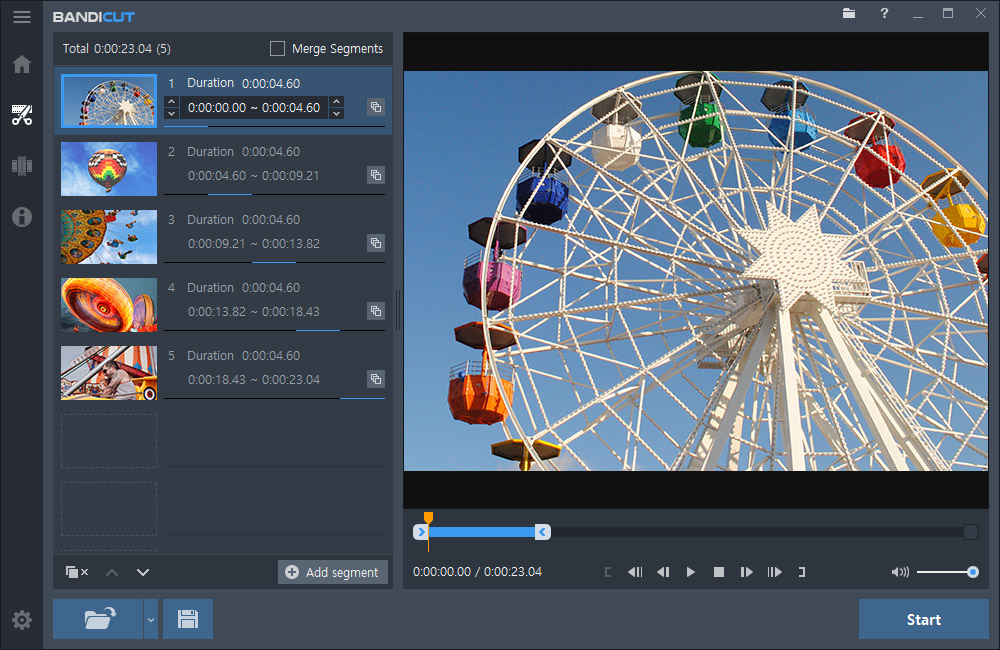
Your Comments & Opinion
Produce quality home movies in a flash with this powerful but easy-to-use video editor
Produce quality home movies in a flash with this powerful but easy-to-use video editor
Keep track of even the largest movie collection with this powerful database
Download, manage and playback music from your computer
Download, manage and playback music from your computer
Free video recorder and live streaming tool
Free video recorder and live streaming tool