With cloud storage or portable drives, often you want the same files both on your computer and to take on the road. When you update the files, you want to make sure only the updated files are synchronised back to your computer.
Of course, it's easy to do this manually, but if you have a lot of files (photos for example), which you edit on the road, documents you might have edited for someone else, then sometimes it's a bit of a faff to make sure that you have the right files updated on each computer. Luckily with most cloud storage, you receive versioning as part of your subscription, so only the latest revision is displayed and you can always revert back to a previous update.
Working with portable drives is more difficult. You could just view files by date and copy the latest dated files, but that doesn't always work smoothly either.
The best option is a tool such as DSynchronize, which is a specialist tool with one key function: to make sure your files are synchronised between various destinations. This could be two computers, a local and portable drive, local and network drive or even the cloud.
What DSynchronize does very well is offer a number of functions to make sure you synchronise the correct files. You can preview your sync, create a bidirectional sync (so files are synchronised in both directions), exclude files (based on the type, date) and then look over the results once complete.
Verdict:
An excellent option to add to your portfolio of tools for handing files across your drives.




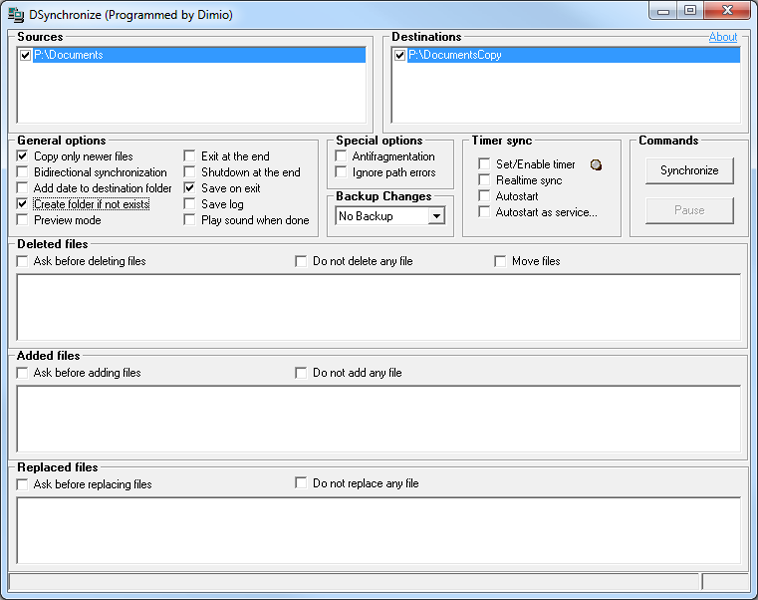




Your Comments & Opinion
Keep the contents of folders synchronised for backup purposes
Keep the contents of folders synchronised for backup purposes
Keep the contents of folders synchronised for backup purposes
Synchronise files between Dropbox and your Android device
Keep files synchronised between your computer and your Android device
Keep the contents of folders synchronised for backup purposes
Synchronise files and folders between computers so you're always working with the most recent versions
Synchronise files based on their tags rather than their location
Keep your files in sync for easy backing up
The latest stable Chrome Portable includes a number of under-the-hood improvements
The latest stable Chrome Portable includes a number of under-the-hood improvements
Rebuild civilisation and save the world in this exciting real-time strategy game
Conquer the world with this free, open-source variation on Sid Meier's Civilization
Easily create bootable USB drives from ISO images