If you have a laptop with a small SSD, then you'll be familiar with the process of having to manually delete files on your system to save drive space.
There must be an easier solution. For example, many of these unwanted files are duplicates, stored in various locations. Many are not obvious duplicates either and can take time to locate.
FileFusion is a new file duplication finder which will scan an entire drive, drive partition or simply selected folders and will look for duplicated files. FileFusion goes far further than regular duplication tools by creating a digital analysis of your computer and all the files stored on your drive. And it does this automatically, too, so you don't need to worry about what it's processing.
But, this can be also a worry, too. We asked FileFusion to scan our entire drive and it found 600MB of space which could be recovered but didn't explain what it had found. You don't know what it's deleting. Luckily, you can choose individual folders, rather than your entire drive. So you can get it to scan your music files, photos and other photos to find duplicates, and remove these instead.
There's a super-quick 1-Click option which will auto-scan your entire computer and automatically remove duplicate files and make space, plus there's an Undo option if you notice a file which was removed needs to be on your computer.





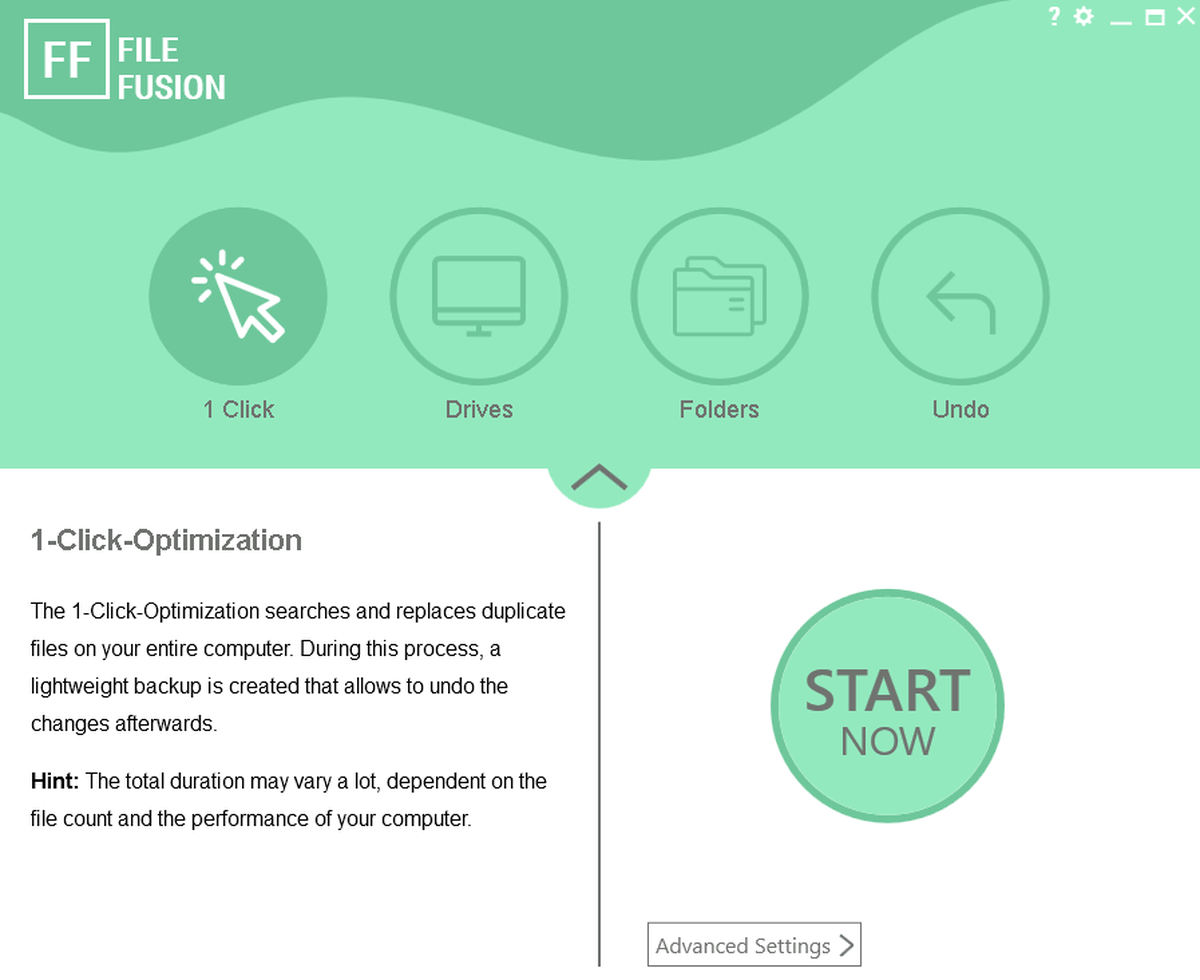
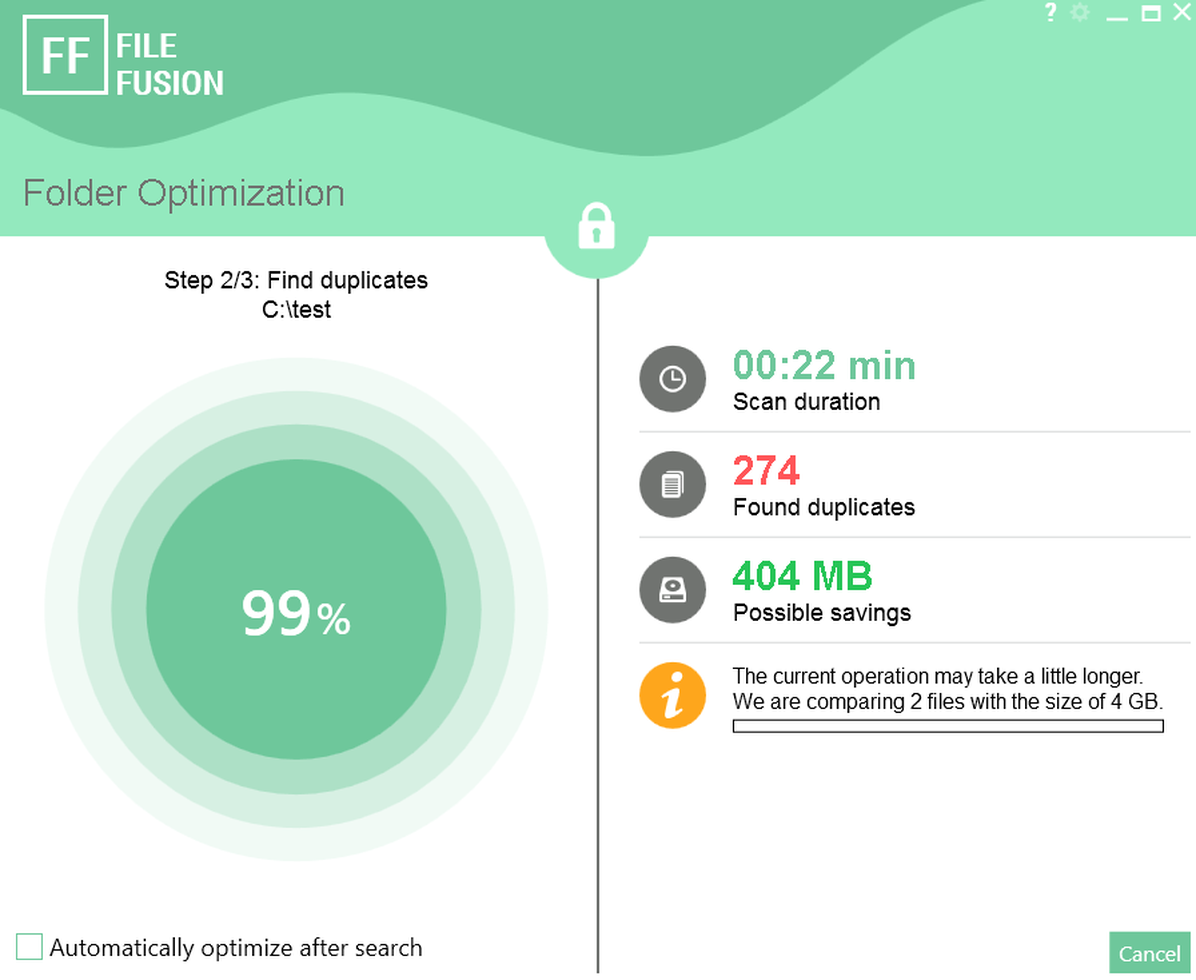
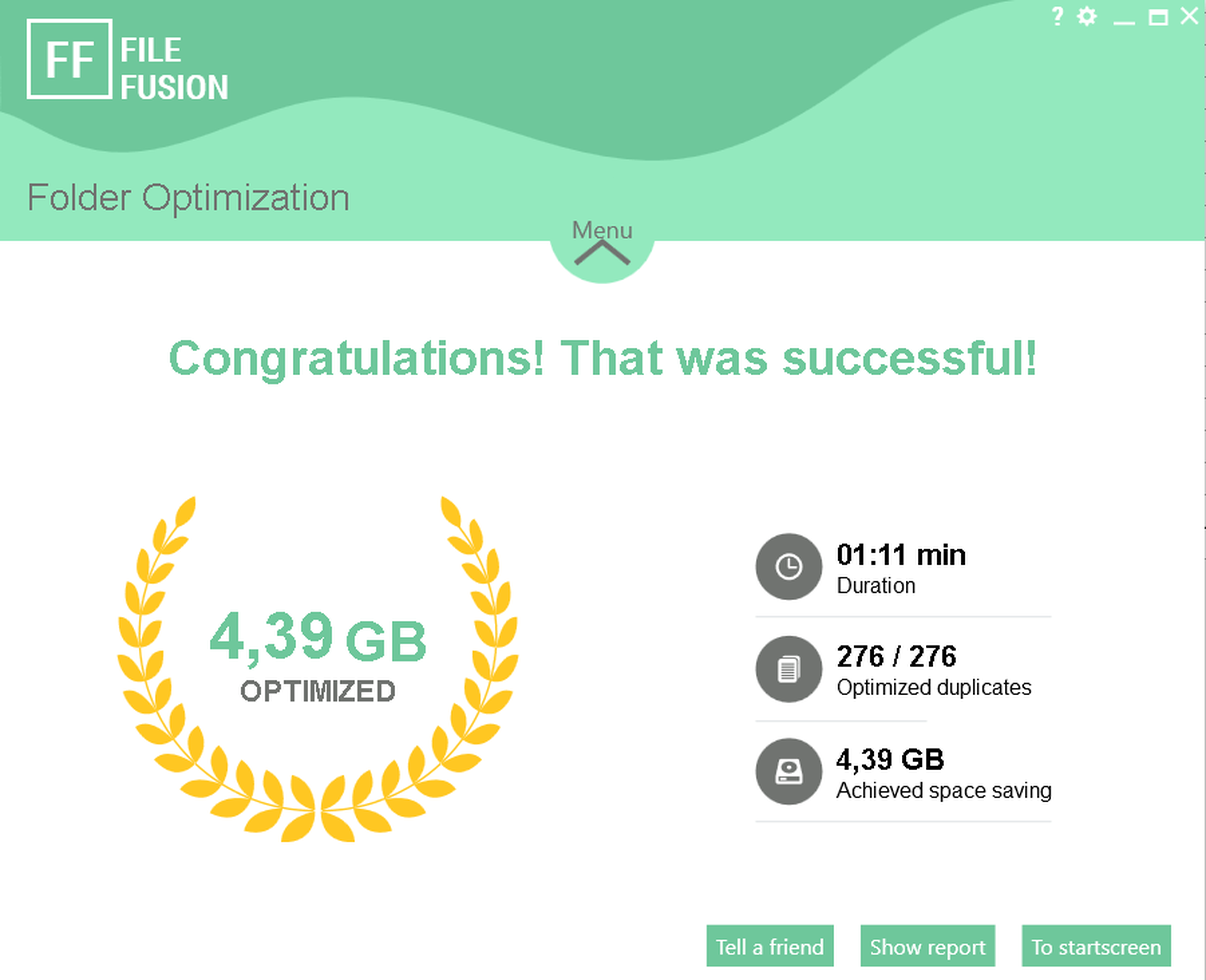
Your Comments & Opinion
Locate and delete/ move/ process duplicate files
Optimise, clean and repair your PC
Easily find duplicate and similar files or images with this straightforward tool
Easily remove duplicate and empty lines from files or strings
Preserve your desktop icon layout with this handy backup tool
Preserve your desktop icon layout with this handy backup tool
Take control of your file and folder management with this powerful – if slightly unrefined - utility
Take control of your file and folder management with this powerful – if slightly unrefined - utility
Convert almost any documents to PDF format in a click