This is starting to get confusing. Opera launches yet another browser for mobile users in what feels like a scattergun approach. You’ve got the main Opera browser vying with Opera Mini and now this.
The new app is designed to work in tandem with Opera’s desktop browser using Flow, a means of instantly sharing tabs between desktop and mobile. It’s also been optimised to facilitate fast web searches and for one-handed use.
The main feature is Flow, which works in tandem with the recently updated Opera 52.0.2871.97 desktop browser. Users link mobile and computer through a QR code – go to Speed Dial in the desktop browser and click the new arrow button on the left to follow the prompts to link the two together via an end-to-end encrypted connection.
Once linked, users can send pages to Flow via the arrow button found in the top right corner of the Opera Touch app or on the right of the Address bar in the Opera desktop browser.
The Flow screen itself displays content in chronological order with a handy preview – click a link to visit it in a separate tab. Users can also leave notes for themselves, plus click the Settings button to erase all content from the Flow, disconnect individual devices or reset the connection and start from scratch.
In addition to acting as a conduit between PC and mobile, Opera Touch has been designed for one-handed use and is primarily optimised for performing fast web searches. It supports multiple tabbed browsing – users can switch between tabs by tapping and holding with one finger, then selecting the tab icon from the list shown.
Opera Touch also comes with the same ad-blocking and cryptocurrency-mining protections found in its desktop siblings – these need to be enabled from the app’s Settings.
What's new in version 1.5.0?
+ Cookie dialog blocker
Verdict:
Will appeal to those Opera aficionados who primarily use their desktop for browsing and want a simple way to move between mobile and desktop.




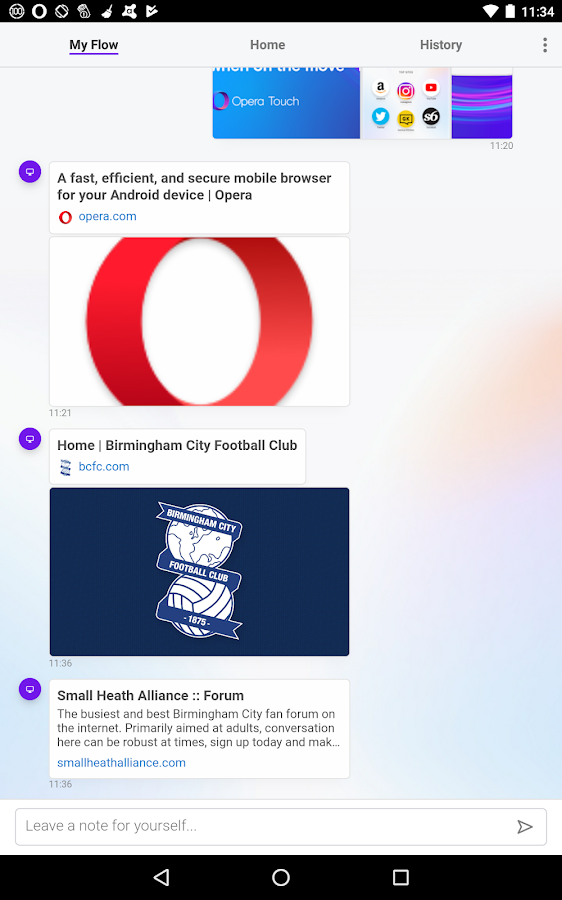
Your Comments & Opinion
Opera's stable channel introduces Reborn 2020
Open-source password manager goes straight to the top of the class.
Open-source password manager goes straight to the top of the class.
Open-source password manager goes straight to the top of the class.
Manage, view, convert, sync and remotely access your e-books with this all-in-one management tool
Manage, view, convert, sync and remotely access your e-books with this all-in-one management tool