We recently wrote about the Cliqz web browser which was built on the Firefox framework, but with additional functionality putting the user at the forefront of their browsing experience.
Cliqz made security paramount adding a menu item to the browser so you could quickly see if a website was tracking you (and turn off the functionality), establish whether the website is trying to phish for personal information, choose whether to avoid non-HTTPS websites, as well as enabling you to quickly choose a default search engine and much more.
Problem with Cliqz was that you had to use a customised web browser which didn't include the Firefox benefits such as full device synchronisation so you don't need to remember your login and pass information across each device, every time you visit a website.
With this in mind, the Cliqz team has released an extension for the regular Firefox browser which adds the Cliqz menu. Simply click the menu to find the security options including anti-tracking and anti-phishing.
It's worth noting that when you install Cliqz for Firefox, it will change your homepage to a Cliqz homepage, without asking.
Verdict:
Maybe a better alternative than installing the Cliqz browser, the add-on for the regular Firefox browser.




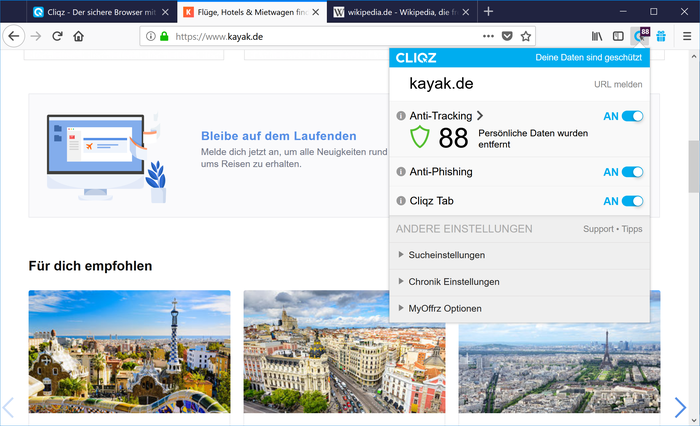




Your Comments & Opinion
A secure web browser based on a Mozilla core
A full screen, cross platform browser-based shell that could replace your OS
Tired of Firefox's rapid release schedule breaking extensions? Firefox ESR is here to help
Tired of Firefox's rapid release schedule breaking extensions? Firefox ESR is here to help
Tired of Firefox's rapid release schedule breaking extensions? Firefox ESR is here to help
Take your favorite web browser on the road
Minor update to the popular email client, but with a limited number of new features