One of the innovative new features planned for MacOS Mojave is 'Dynamic Desktop' which will automatically transition your desktop from light to dark, depending on the time of day.
OS X and Windows 10 both offer a Light and Dark mode. You're either one or the other and need to manually move between the two depending on how you feel. We often keep dark mode on permanently, simply as it's easier on the eyes and it's too much hassle switching during the day.
The new 'Dynamic Desktop' Mojave feature will seamlessly transition between 16 different wallpapers during the day, enabling you to gradually migrate from a light to dark operating system, depending on the time of day.
WInDynamicDesktop brings exactly the same mechanism (and wallpapers) to your Windows 10 PC. Simply download from the official Microsoft store and you'll be required to input your location - this is required so the application can transition between wallpapers depending on the time of day. The first wallpaper is rather bright, by the latter stages of an evening, the wallpaper is almost a dark blue, which is much easier on your eyes.
WInDynamicDesktop simply sits in your system tray, running in the background. It also enables you to toggle manually between light and dark mode, too.
Verdict:
All WInDynamicDesktop does is transition the Mojave wallpaper from light to dark, automatically, during the day. It does this well, so if you love the Mojave mountain wallpaper, download WInDynamicDesktop.




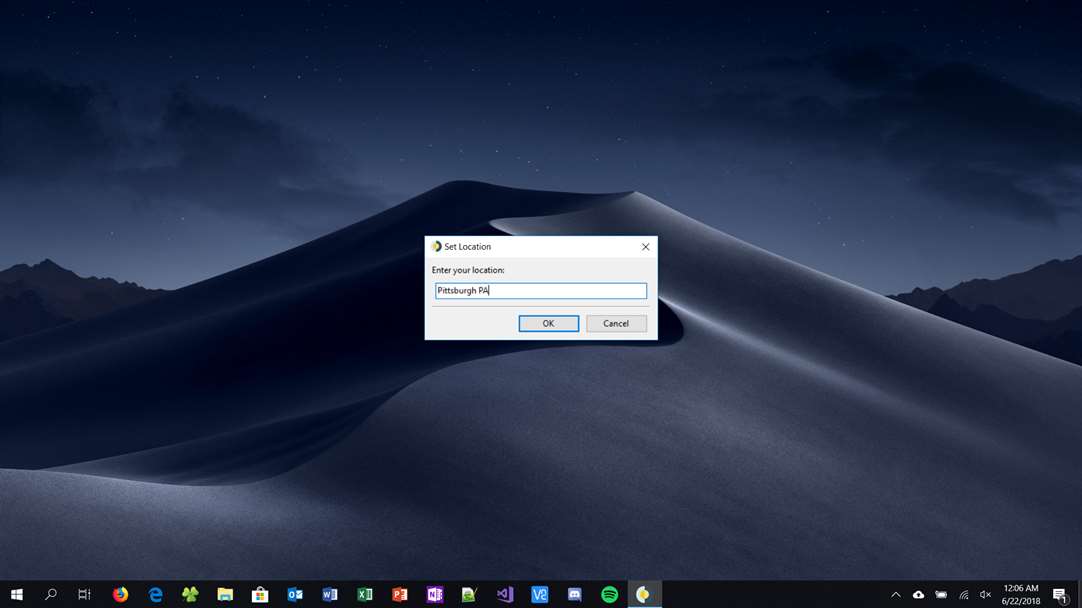
Your Comments & Opinion
Transition your wallpaper from light to dark through the day
Transition your wallpaper from light to dark through the day
The famous file compression tool comes to Mac
A handy extension to the clipboard that makes it even more useful
Quickly schedule dark mode on Mojave
Arrange program windows on your desktop to enhance your productivity
Monitor your Windows event logs and PC system health from one central location
A configurable system monitor
A configurable system monitor
Tidy up your system after using the avast! uninstaller
Read, write and edit metadata in more than 130 file types with this command line tool