Both Windows 10 and Mac OS now support a night or dark mode. These modes make the general user-interface easier on the eye. Indeed, some people keep dark mode on permanently.
There are problems and not even application will work as smoothly, particularly your email client and web browser, although the UI will switch to the correct mode, will often show a bright white background as it's fixed by the HTML code provided by either the incoming or web page. This can look super-bright on your eyes if the rest of the user-interface is black.
Super Dark Mode is an extension for Chrome which will attempt to switch on a website dark mode, if the option exists. This dark mode will force a black background. Luckily quite a few commercial websites do include a dark mode, such as YouTube and Facebook. On regular websites, it will attempt to switch the background to black and make as many options as possible fit within the darker mode.
To enable dark mode, you simply click the icon in the Chrome menu.
Verdict:
Doesn't do a huge amount, apart from forcing a website work more closely to your operating system dark mode, which makes the experience easier on your eye.



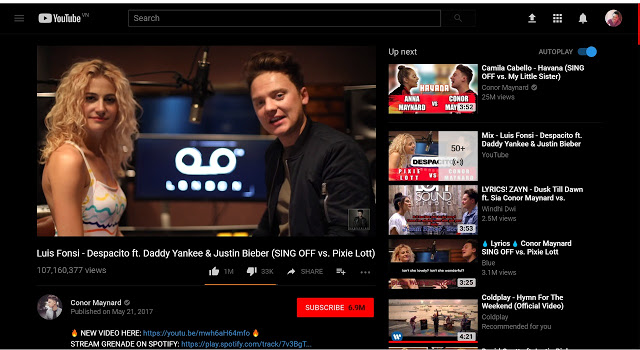
Your Comments & Opinion
The latest stable Chrome Portable includes a number of under-the-hood improvements
Switches on or off a website dark mode
Switches on or off a website dark mode
Switches on or off a website dark mode
Open, edit and create just about any archive using this powerful manager
Open, edit and create just about any archive using this powerful manager
A free and feature-packed genealogy tool
A free and feature-packed genealogy tool
Create and manage your family tree with this free genealogy package