RogueKiller is a tool which aims to help you to detect and remove malware from your PC.
The program doesn't rely on virus signatures, which is good for detecting the latest threats.
It's also easy to use: just click Scan and wait. (You may have to wait a while, though, as there's no "quick scan" in the free build - it's all or nothing).
The final report includes a great deal of useful information on possibly dubious startup programs, HOSTS file lines, proxy and DNS settings, drivers, shortcuts, MBR code and more.
The most dangerous threats are highlighted by default, so you could just click Delete and clean them all at once.
There's always the risk of legitimate software being flagged as malicious, though, so we'd recommend you check the report carefully, make sure you understand exactly what it's going to do.
Note this is the portable version of RogueKiller for 64-bit PCs.
Verdict:
RogueKiller is a powerful malware hunter which uses a wide range of technologies to detect threats. The lack of a "quick scan" is going to be a problem sometimes, but if you mostly just need an emergency "second opinion" scanner it should be a great choice.




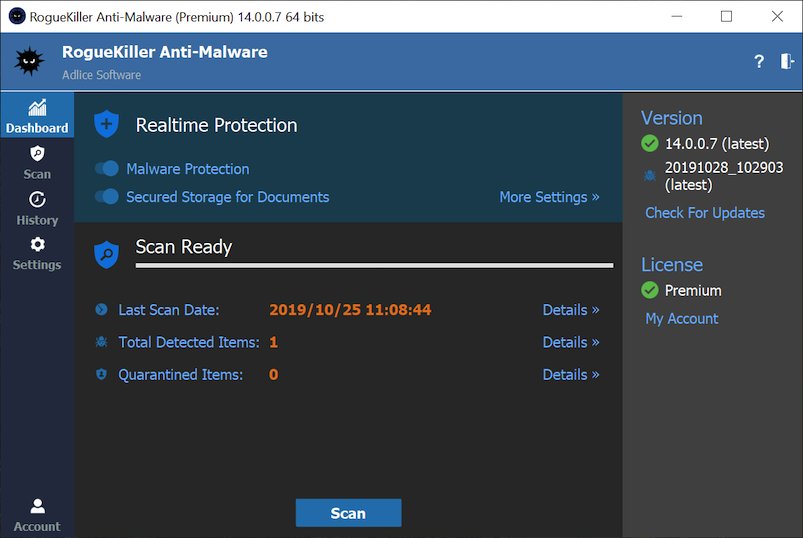
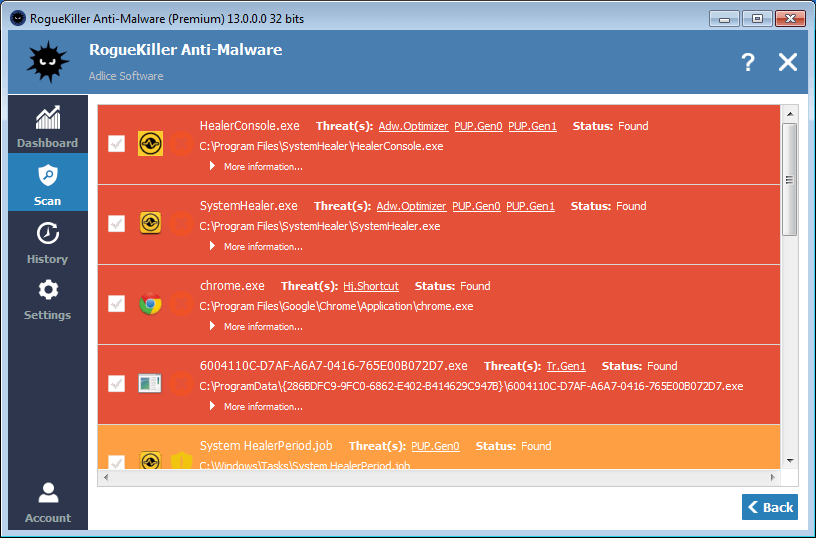
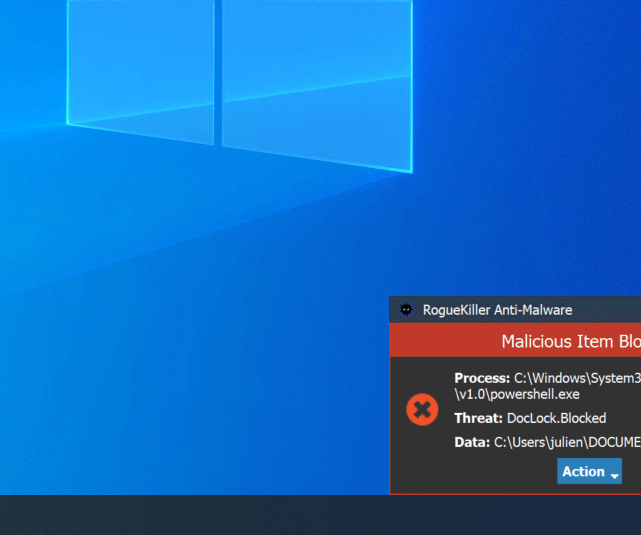




Your Comments & Opinion
Clean up a malware-infested PC in minutes with this portable security suite
Find and remove all kinds of unwanted software with this expert-level security tool
Seek out and destroy the most common malware with a click
Comprehensive fully-featured security suite
Quickly detect and remove malicious processes (and a few others, probably)
Block malware with China's favourite antivirus tool
The latest stable Chrome Portable includes a number of under-the-hood improvements
The latest stable Chrome Portable includes a number of under-the-hood improvements
Rebuild civilisation and save the world in this exciting real-time strategy game
Conquer the world with this free, open-source variation on Sid Meier's Civilization
Easily create bootable USB drives from ISO images