These days, it’s increasingly common for people to find themselves working on more than one computer, or collaborating with others through remote shared folders. One of the biggest challenges you’ll face is giving yourself easy access to the latest version of your files. Cloud storage like OneDrive is one option, but these come with limits to the amount of free storage as well as questions over the security of your data.
A more secure option is Syncthing. This free and open-source solution uses P2P technology to directly link two or more devices – PCs, Macs, Android mobiles and even NAS drives – together through shared folders. So long as each PC is switched on and connected to the internet (or same local network), changes on one PC are replicated on the others – and because everything is encrypted and doesn’t reside in a centralised cloud folder, your data is as secure as it can be.
Syncthing is basically a command-line tool – once downloaded and extracted, you launch it and then administer your shared folders through your web browser. If that’s off-putting, then the main Syncthing website [https://syncthing.net/] provides links to more user-friendly applications that combine the Syncthing backend with a graphical frontend, such as SyncTrazor (Windows), syncthing-macos (Mac) and Syncthing-GTK (cross-platform). There’s even an Android app, plus links to packages for Debian and Ubuntu.
Once up and running, whether through a GUI or your web browser, Syncthing is reasonably easy to configure: set up the folder or folders you wish to sync (various useful extras include support for file versioning), then make a note of your PC’s ID, an alphanumeric code similar to a product key. By inputting this into your second device or computer, you can then create a link between them and choose which folders to sync between the two. Subsequent devices can be added.
Once you’re familiar with it, Syncthing offers a great and convenient way to keep folders in sync with minimum security risk. If we’re being pernickety, it can be a bit slow syncing files, but given we’ve trusted it with keeping large media folders in sync for over three years now, it seems we’re sold. We suspect you will be too.
Verdict:
If you’re looking for a secure, cross-platform and cloud-free way to keep computers in sync, then Syncthing is well worth trusting your data with.




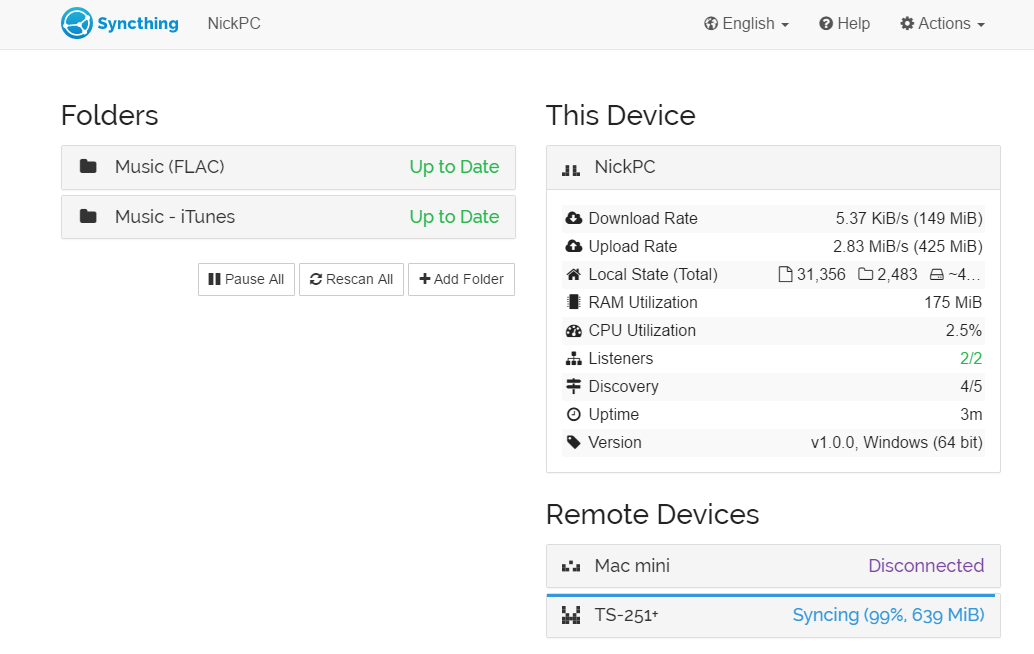




Your Comments & Opinion
Sync folders easily and securely, even across far-flung devices
Keep files synchronised between drives, computers and servers
Keep the contents of folders synchronised for backup purposes
Take the pain out of file synchronisation with this easy-to-use tool
Sync video and photo between iOS devices and - for a fee - your PC
Access your MEGA cloud account with your mobile
Sync folders easily and securely, even across far-flung devices
Sync folders easily and securely, even across far-flung devices
Sync folders easily and securely, even across far-flung devices
A cross-platform backup and synchronisation utility that's packed with features
A cross-platform backup and synchronisation utility that's packed with features