Being an entrepreneur is most people's dream. Getting started and organised makes it tough to launch your own business. It's made worse when you try and work with potential business partners, long distance.
How do we then ensure we can work effectively together? There are many tools becoming available for us to be able to efficiently work together remotely and online. One of these tools is Slack.
Slack enables you to collaborate with your colleagues, especially when you’re on the move. You download the app and you can access various channels, DM’s and get notifications when there are important messages for you to see, which means you can jump into communication when you’re needed and not at other times. Slack integrates with several external services as well.
Using Slack, you’ll be able to keep all your communication in one place, with real-time messaging, archiving and search for modern teams. You basically have all your team’s communication available in one place and you can easily search through all communication on the go. Need an answer to a previous question asked by another team member? Slack might have it archived.
Overall, it is extremely useful to have that access available for you, however, it comes at a price, and usually, when there are enterprise solutions, this is not cheap. Luckily, Slack has a free option, but you can only make audio and video calls between two people and no groups, and there is a limit of 5GB for uploads across the entire team, nowhere near enough even for the smallest team.
Slack Standard removes many of these restrictions and increases the allowance to 10Gb per person, and with Slack Plus, you get everything Standard has and 20GB storage per person 24/7 support as well, and you can easily provision and de-provision users. The price for Standard is 8$ per month per person or $80 per year, and Plus is $150 per person per year or 15$ a month.
Verdict:
Extremely useful for centralizing your work communication on the go. But it can get expensive if you have a smaller budget or a larger team.




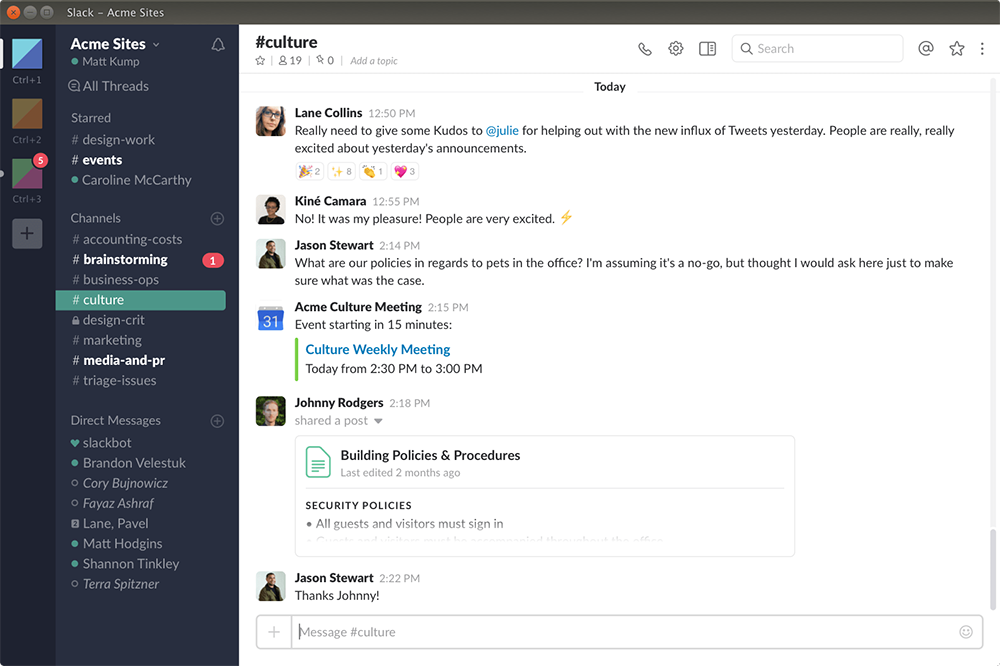
Your Comments & Opinion
Bring team communication together, within one app, using Slack
Bring team communication together, within one app, using Slack.
Cut down on email noise and chatter by using Microsoft Teams
Cut down on email noise and chatter by using Microsoft Teams
Bring team communication together, within one app, using Slack
Bring team communication together, within one app, using Slack
Bring team communication together, within one app, using Slack
Powerful and versatile personal information manager which makes it easy to manage notes, appointments, contacts and much more
Powerful and versatile personal information manager which makes it easy to manage notes, appointments, contacts and much more
Produce a PDF document from just about any Windows application
Create a portable todo list that you can take with you to use on any computer
Keep track of all your academic research with this organiser.