When you create a new password for any website, how often do you choose something you can remember, often on the basis you'll get around to changing it later? Worse, some websites have strange password entry form which won't allow you to use your password manager to create a strong random password and then store it securely. You are forced to choose something you can remember.
The problem here is you often never get around to changing this insecure password and if it leaks or the website database is hacked, and you've used the password elsewhere, then suddenly you are compromised and the hacker has access to various websites with your information.
Chrome Password Checkup is a simple extension which will check the password used for a website and then against and an online database (we're assuming, Have I Been Pwned) and will warn you if the password/login data has been previously compromised and will suggested you choose another and stronger password.
And that's about it. There's no password generator or suggestion tool (but Chrome will offer a strong random password for most websites). It's just a basic warning and an indication if your data is still secure.
Verdict:
Very basic extension which will keep one eye on whether your login/password information has been compromised.




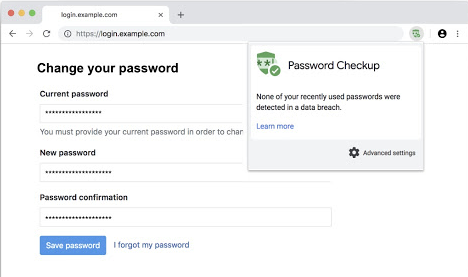




Your Comments & Opinion
Use passwords from your iCloud Keychain in Firefox for Windows
Use passwords from your iCloud Keychain in Chrome for Windows
Keep your passwords – and more – safe in this secure vault
Store, synchronise and access your passwords across devices (as long as they are Windows devices)
A powerful toolkit for recovering all manner of passwords and resetting local Windows Administrator passwords
Add an additional layer of website protection with this Chrome extension
Get Opera’s Magic Wand functionality in Firefox
Seek out and destroy the most common malware with a click
Seek out and destroy the most common malware with a click
Protect your privacy by clearing program and Windows' logs
Avast's premium security suite is more powerful than ever
One of the most popular free security suites receives a major update