Finding certain files is never easy. Windows and Mac OS both include a fantastic search function to find files quickly, but both have their limitations. You also might want to search for a group of files based on type or original application.
Find My Files is a simple tool designed to make finding your files and folders, super-quickly. For example, say you want to find Adobe Acrobat files on your system, Find My Files groups these together to display both the location and area stored on your drive. If you want to drill down even further and find one particular PDF, simply insert the keyword and the results will be displayed instantly.
You can also use Find My Files to locate all the photos stored across various folders on your hard drive(s), your music and videos. If you want to find a particular photo, such as a JPG, you can add a filter to narrow the results and you can even search for files based on the size, just in case you wanted to use Find My Files to delete unnecessary large files.
And that's about it. Think of Find My Files as your 'goto' tool to find files, large or small, wherever their location, instantaneously.
Verdict:
Very simple tool to enable you to find files swiftly, but we think you ought to be able to do this via Windows Explorer.




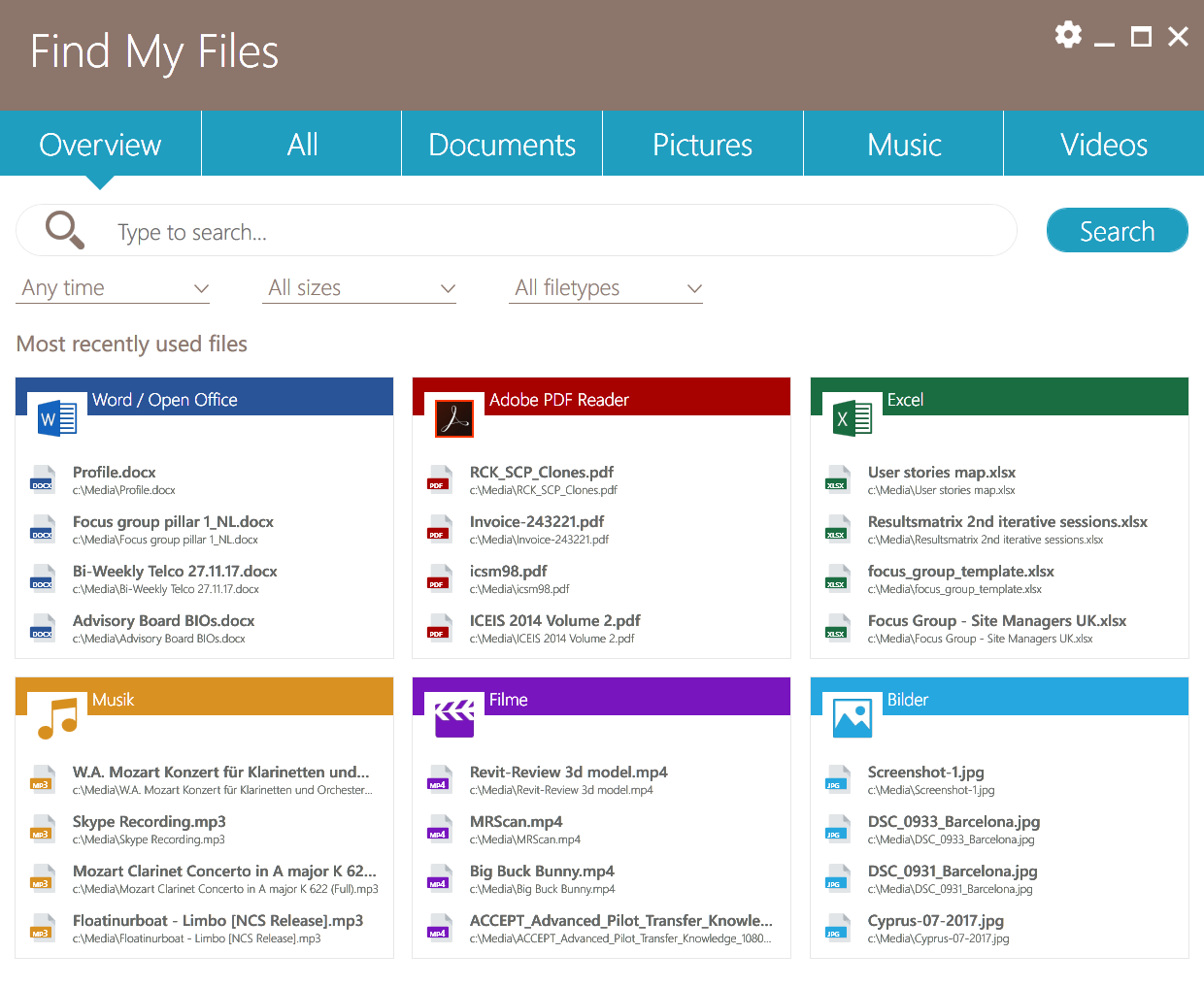




Your Comments & Opinion
Index the contents of your hard drive to make files searches as fast as lightning
Quickly find unnecessary duplicated files across your system
Add a lightning-fast search tool that covers all your hard drives.
Track down your files with ease using a powerful Spotlight replacement
Record which PC programs you're using, and for how long
Record which PC programs you're using, and for how long
Comprehensive accounts package for small businesses and personal use
Comprehensive accounts package for small businesses and personal use
Comprehensive accounts package for small businesses and personal use