It’s almost impossible to do anything these days without leaving a tell-tale digital trail behind you, particularly when accessing internet-related services. Given many apps now spend a significant amount of time connected to the internet, you can’t rely on just locking down your web browser either.
Avira Privacy Pal promises to be your privacy-focused personal assistant, offering what it describes as "quick and easy" fixes for over 200 privacy issues. The program works on three levels to deliver this promise: basic, enhanced and personalized. It also provides a protected score as a percentage (which will give you an idea of how much additional protection you may need) and access to a file-shredding tool.
Basic will deploy the minimum level of protection, coupled with the promise of preventing tailored ads from appearing anywhere on your desktop. Enhanced goes further to also block apps from collecting private data, while Personalized gives you full control over what is and isn’t removed.
Personalized is selected by default, and before opting for an easier ride, you should click Start to see exactly what Privacy Pal can do for you. It’ll scan your PC for so-called "digital traces" and then present you with a summary of what it’s found and six user-selectable categories to clean.
By default only browser cache is selected, but other areas you can clean include your browser history, chat logs, cookies, browser session and input, and application usage.
You can toggle each on or off easily, but take the time to click the pencil mark next to each to see what browsers, chat apps and other Windows apps are detected, plus you can drill deeper and choose exactly what to delete from each one.
The user interface is easy enough to navigate – once complete, click Clean and watch the progress bar (accompanied by some useful computer-related trivia) as your digital trail is wiped. It’s also worth noting that Privacy Pal will also switch off various tracking settings on your behalf so it’s not a case of having to remember to run it on a regular basis – just whenever you want to tidy things up a little.
It’s slick, works well and is only let down by a lack of direction – for example, most Windows privacy settings are found under Application usage, but aren’t described very well (what’s Microsoft windows authhost a, sso and sso c when it’s at home? Yes, you can Google it, but you shouldn’t have to). That gripe aside, however, Avira Privacy Pal is well worth installing if you’re not currently monitoring your privacy by other means.
Verdict:
Simple to use, effective at what it does, but could do with a bit more explanation about what that actually is.




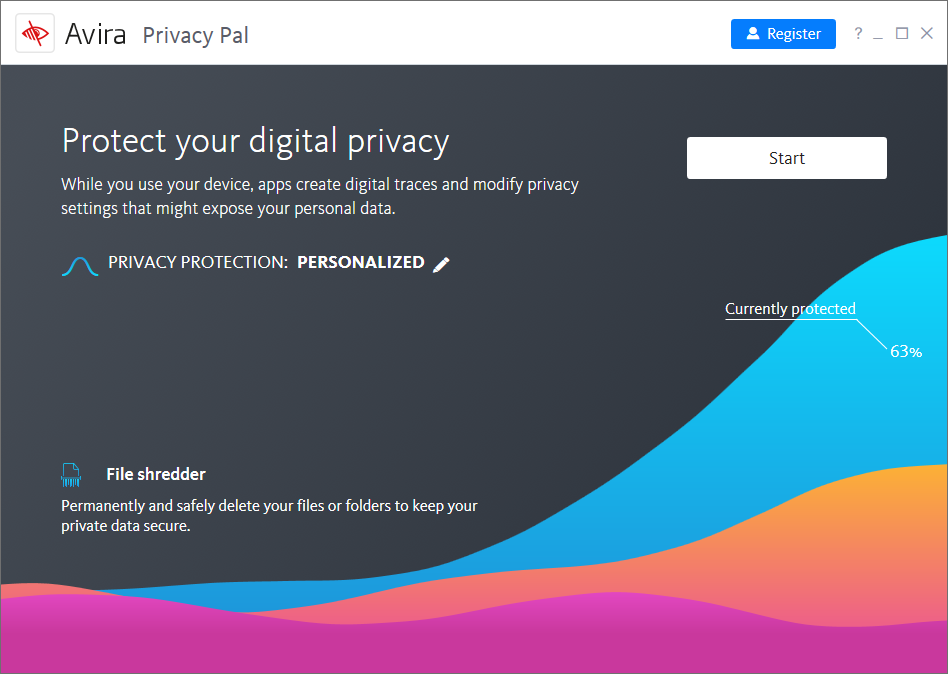




Your Comments & Opinion
Take control of Windows 10's privacy settings
Free up gigabytes of space with this free Mac cleaning tool
Clean traces of your computing activity with this web cleanup tool
Seek out and destroy the most common malware with a click
Seek out and destroy the most common malware with a click
Seek out and destroy the most common malware with a click
Does what a music player should, plays music and keeps out of the way
Quickly scan your computer for possible infection with this free portable tool from Microsoft