Install Windows 10 and you'll notice Microsoft has installed a range of apps it thinks you'll find useful. Truthfully, some are. For example, the weather app. Problem is, some are never used and take up a chunk of space. The Skype app at 441MB is one of the largest apps auto-installed by default.
If you're running short of drive space, you'll be surprised how much space these apps will hijack. Worse, and this isn't made clear, many Windows 10 apps are hidden so they can't easily be removed within Windows 10 itself. Examples of this include the Xbox Gaming Bar and more.
O&O AppBuster is a very simple tool which scans your drive and shows all your installed Windows 10 apps, your regular software, plus hidden apps. You can then view by drive space used and whether they are installed or have been removed. If you want to remove an app, simply click one or more and choose "Remove Apps".
Luckily, O&O AppBuster will also install previously uninstalled Windows 10 apps, too, if there's an app you want back on your system.
O&O AppBuster has now been updated to support Windows 11.
Verdict:
This is a simple tool which doesn't do a huge amount over and above what Windows 10 Add/Remove Programs will enable you to achieve. Useful to be able to see hidden apps and how much space they take up, however.



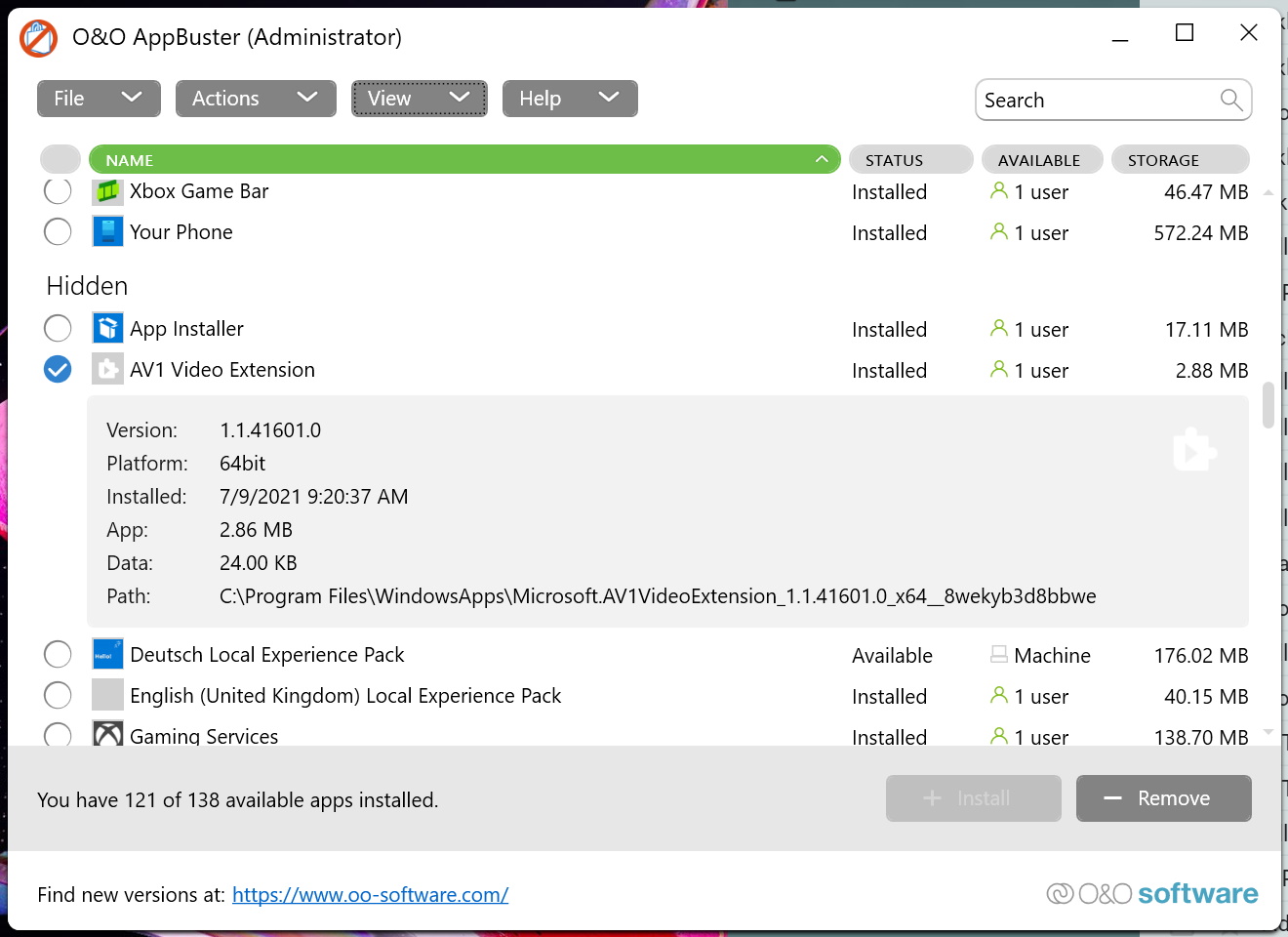
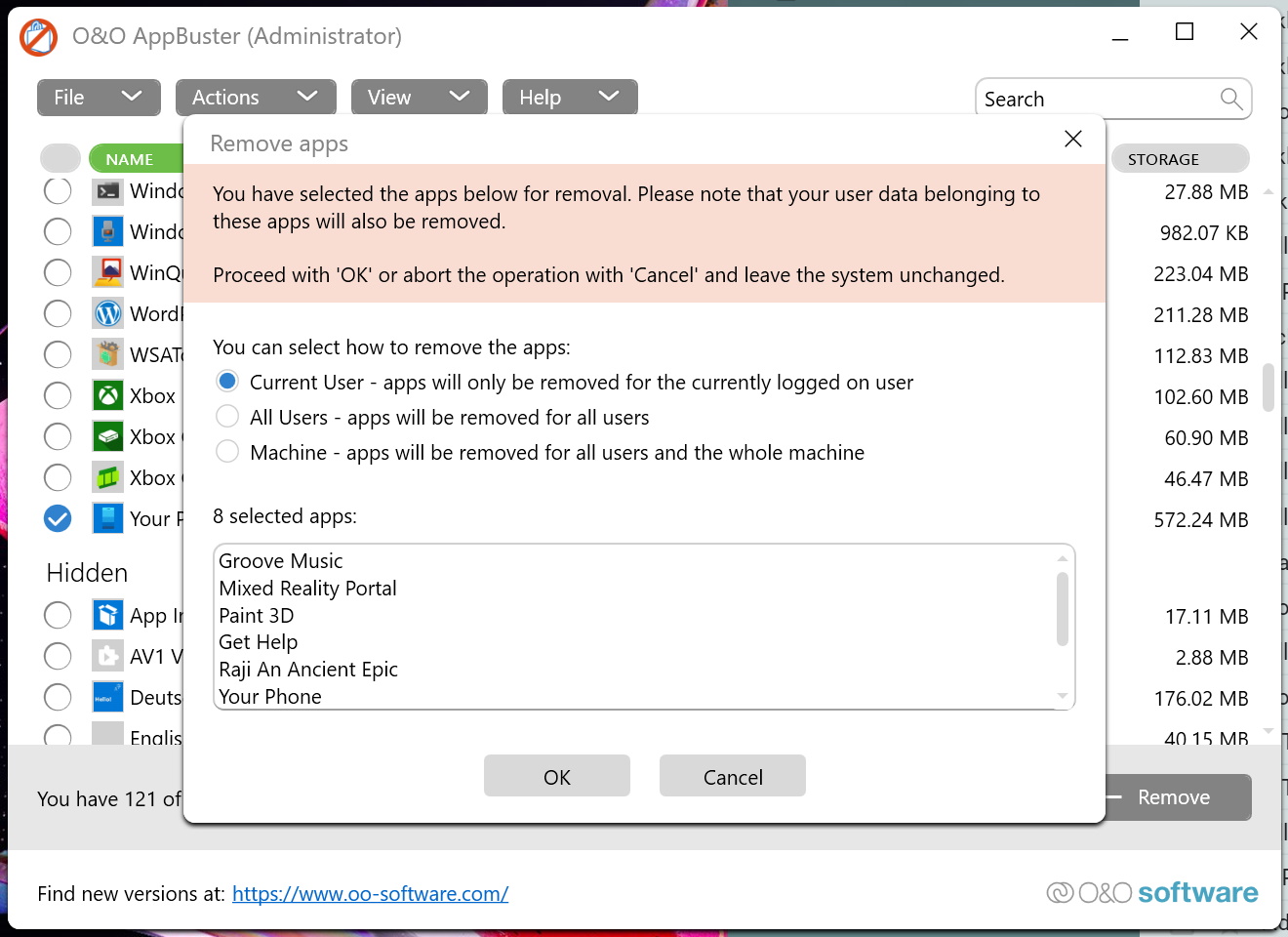





Your Comments & Opinion
Completely uninstall unwanted software from your Mac
Completely remove unwanted software from your hard drive
Remove pre-installed apps from your Windows 8 PC
Keep your PC clean with this collection of tools wrapped up in a glossy user interface
Free up space on your Mac by removing unnecessary files
Remove unwanted files and applications from your Mac
Uninstall Mac apps and associated files using drag and drop
A tiny tool for saving scanned documents as PDF files
Thoroughly remove graphics drivers from your PC
Easily track down duplicate files which may be wasting your hard drive space
Easily track down duplicate files which may be wasting your hard drive space
Explore dozens of powerful windows tweaks and customisations from one straightforward program