It wasn't that long ago when the obsession of sticking paper PostIt notes across your computer monitor was, a thing. Everyone did it. We had them on our desk, rather than our monitor, but we followed the fashion at the time.
Various 'todo' managers have eliminated the need to write notes and stick them to your computer, but there are still people who stick with tradition. Rather than buying sticky notes from your local office supplier, why not virtually stick them to your desktop?
DesktopNoteOK is a tool which enables you to create a sticky note and paste it to your desktop. You can change the colour and style of your note, particularly if you want to create a note to reflect a certain 'todo'. For example, top priority notes could be added to a red sticky. You can customise the fonts, the size of your notes and quickly close notes which have expired. If you want to keep a note open, you could change the transparency so it's barely visible, to stop it becoming annoying.
DesktopNoteOK is a portable application so won't need installation. Just execute to view your notes.
Verdict:
A simple portable Windows 10 app which is designed for people who want to stick a virtual note to their desktop.




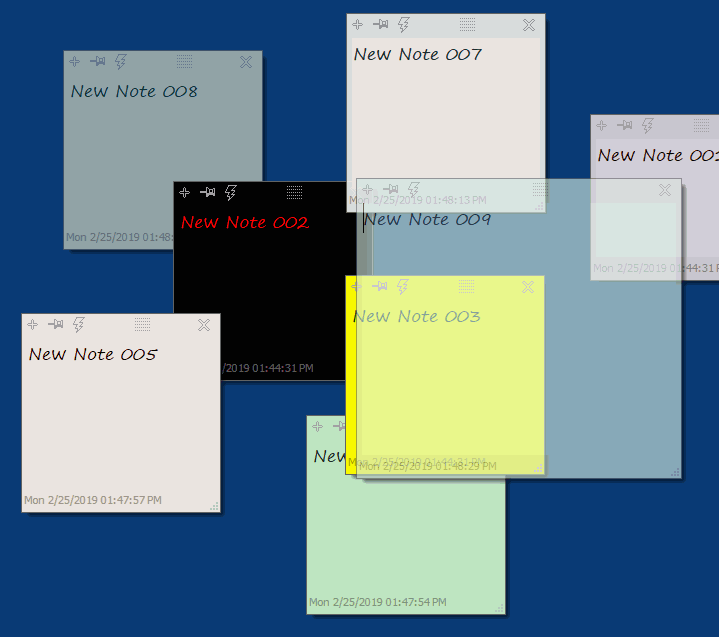
Your Comments & Opinion
Stick 'todo' notes to your Windows 10 desktop
Replace your messy collection of sticky notes with virtual ones, which can be placed or hidden at will on your desktop
A comprehensive task management tool for your iPad or iPhone
Keep reminders on your iDevice
A to do app that makes it easy to put off tasks until tomorrow
Replace your messy collection of sticky notes with virtual ones, which can be placed or hidden at will on your desktop.
Surprisingly powerful note taking tool for the iPhone which doubles as a To Do list
A versatile mind mapping tool
A versatile mind mapping tool
A versatile mind mapping tool
Record which PC programs you're using, and for how long
Bring team communication together, within one app, using Slack