It's becoming increasingly easy for a novice user to stumble across a website which looks legit, but if you look more closely, it's obvious to an expert user it's either fake or malicious, designed to scam you or worse. It's far too easy to buy a .com or .co.uk, create a website which looks like a brand and start selling fake or non-existent goods.
Of course, pay by PayPal or your credit card and you're covered, so most people shouldn't worry. But it's still a pain and takes time to resolve. There must be a solution for stopping you from landing on these websites, even accidentally.
Malwarebytes Browser Guard is a simple free extension for Chrome which will work alongside your browser to stop you downloading and installing malicious software, will attempt to block online scams, will offer tracking protection so you can't be tracked across the internet whilst you browse for goods to purchase and protection against clickbait websites, setup to get you to click so the website can make money from your action.
In case Malwarebytes Browser Guard accidentally flags up a website you know is completely safe, you can always add this to the "Allow List" in the settings.
The Malwarebytes Browser Guard claims it can result in pages being loaded up to 3x quicker, but this is because it removes a lot of 'unwanted' content such as ads (which also, we'll add, help pay for the website you are browsing...). We also noticed it blocks RSS feeds and other important content which can provide content to a website. Reviews at this stage are mixed, too, with many users complaining it blocks too many legitimate and even established commercial websites.
Verdict:
The question is, do we need yet another extension which helps block malicious websites and kills ads? Also, initial user feedback has stated the extension blocks far too many well-known and commercial websites. So proceed with some caution.




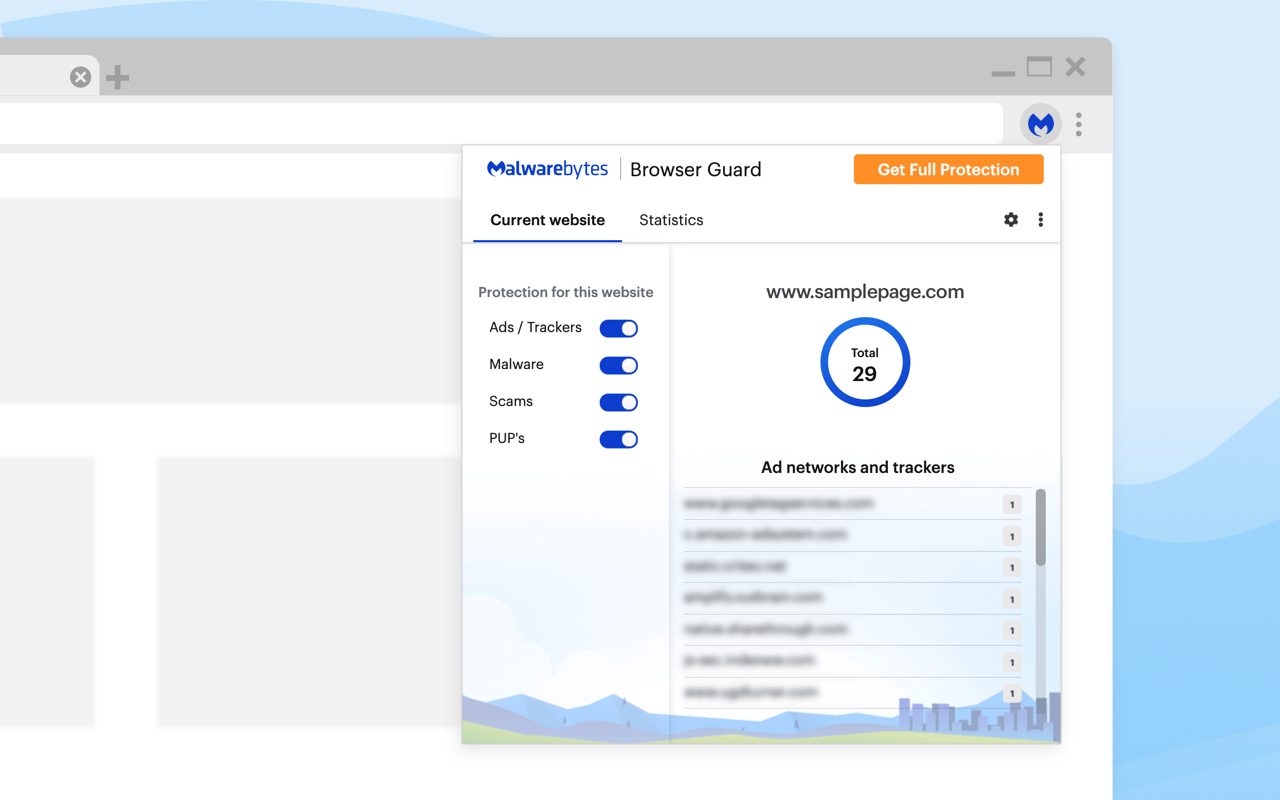




Your Comments & Opinion
Use this free extension to stop yourself landing on malicious websites
Use this free extension to stop yourself landing on malicious websites
Use this free extension to stop yourself landing on malicious websites
Use this free extension to stop yourself landing on malicious websites
Discover the web sites that track you and then take back control
Increase the safety of connections to web sites by encrypting them
Add an additional layer of website protection with this Chrome extension
Track and recover your lost or stolen laptop with this free tool
Seek out and destroy the most common malware with a click
Seek out and destroy the most common malware with a click
Protect your computer and enjoy unrestricted internet access when using wifi hotspots
Protect your privacy by clearing program and Windows' logs