Speedtest is a free Windows 10 tool which reports your current internet connection speed, and (optionally) the time a website has taken to load.
Click Speedtest's button at any time, and by default it displays the time the current web page took to load. If you're not interested in this, disable it in Speedtest's Options page and save a few system resources.
Click the large Go button and the add-on runs the familiar Speedtest.net performance test. Within a few seconds you'll see times for your current ping, download and upload speeds. (These are from you to your closest Speedtest server, so represent a best-case. The extension doesn't allow choosing another server.)
Higher than you expected? Lower? Click "Again" to run another test, if necessary, note all the results and take an average.
The current results only are stored online. The Share button allows posting their link on Twitter, Facebook, or just copying the link to the clipboard.
Please note, the link displays your ISP. Don't share it publicly unless you want everyone to know this.
If it's important to record your tests then you can create a Speedtest account, save and browse the results at any time. Click the "User" icon top-right to begin.
Verdict:
Speedtest is easy to use and gives you a quick idea of your connection speed, but if you need in-depth information or control - like the server used, or an option to change it - then Speedtest's website is still the best option.




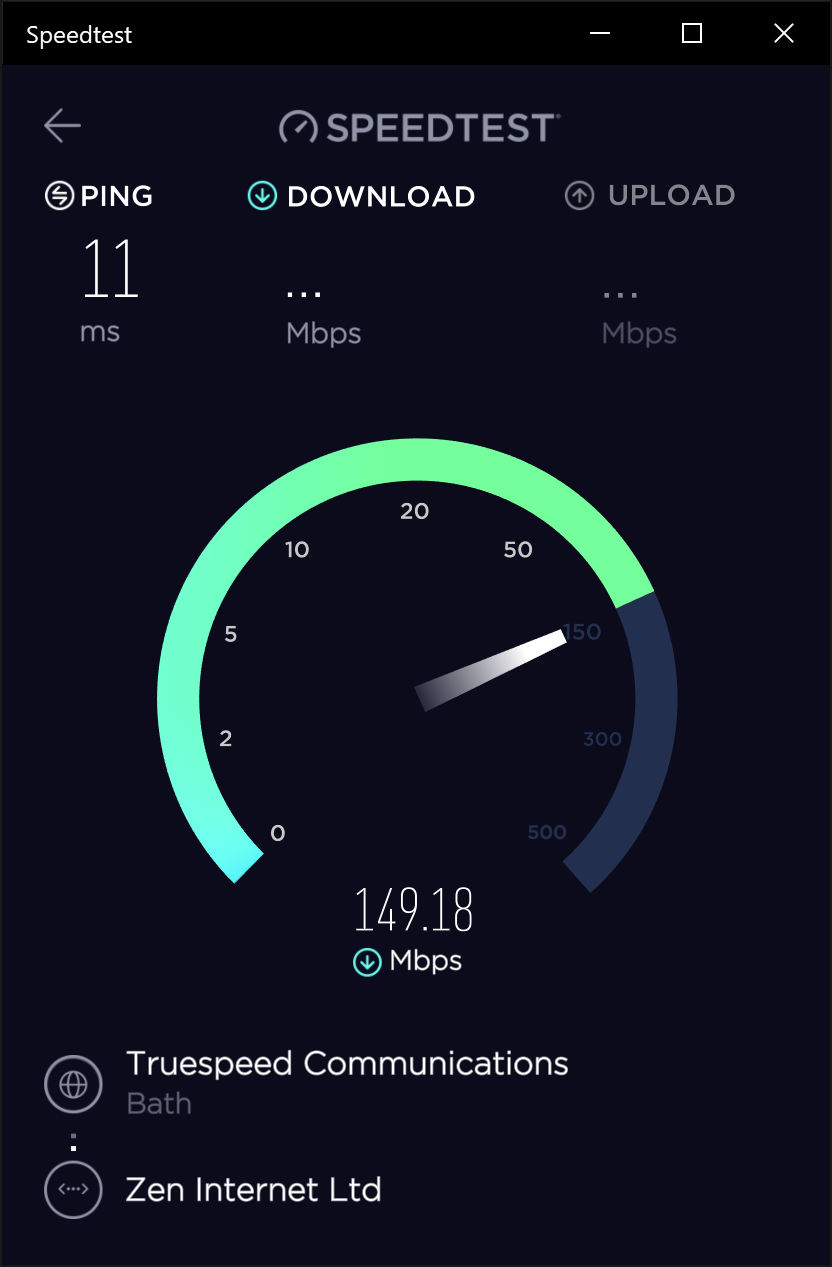




Your Comments & Opinion
The latest stable Chrome Portable includes a number of under-the-hood improvements
The latest stable Chrome Portable includes a number of under-the-hood improvements
Measure internet connection speed with a click
Measure internet connection speed with a click
Mobile synchronization tool for Google’s online storage service
Mobile synchronization tool for Google’s online storage service
Final release version of Microsoft's Chromium-powered Edge browser
Final release version of Microsoft's Chromium-powered Edge browser
Check out the next version of Firefox before it's release
Check out the next version of Firefox before it's released
Check out the next version of Firefox before it's released