So many people are hooked on social media such as Instagram, but you're stuck with picking up your mobile device to view or access content, which can be difficult during a working day. Some offices ban you from using your mobile during working hours.
What you need is a desktop tool which enables you to have full Instagram access, without going near your mobile device and avoiding the instagram.com domain which is likely to be banned by your office. Web IG Story is an extension for Chrome which mimics your mobile device via your web browser, enabling you to keep Instagram open within a tab, without your boss knowing what you are doing (if you feel so inclined).
As Web IG Story mimics your phone, you get all the usual Instagram access. From Chrome, you can upload a photo, add a comment to someone else's update, view a friend's story and much more. This is no different from browsing the Instagram website, whilst logged in, to be fair, as long as you have browser access.
However, Web IG Story goes even further than browsing from your mobile device and supports functionality which, officially at least, isn't supported by Instagram. For example, you can save someone's story content for viewing offline, such as any video (MP4) they've uploaded, or simply view the video in a larger format. You can even download entire story content if the user has uploaded, say, a workout that has left you inspired and you want to view from your desktop.
What it can't do is support multiple Instagram accounts, so if you have more than one profile, you'd need to use your mobile. You also can't upload videos to your own story from the extension, so perhaps use it for browsing and commenting only.
Verdict:
Decent extension which would offer some Insta-fan the ability to view and even upload content from their browser, perhaps during office hours, without the boss knowing.




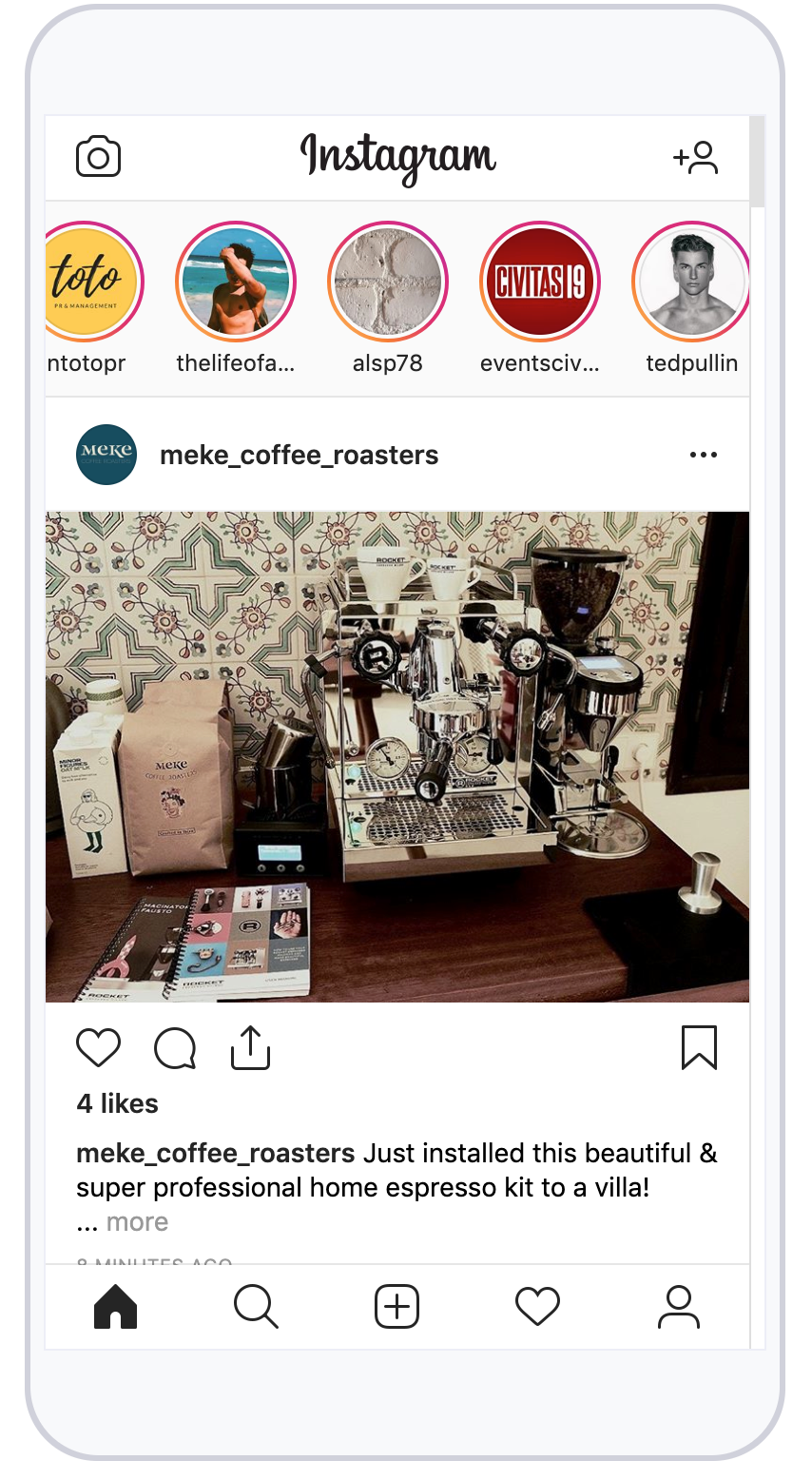




Your Comments & Opinion
The latest stable Chrome Portable includes a number of under-the-hood improvements
Preserve your privacy by clearing out private data from Chrome
A new start page for Chrome with access to your favourite sites and feeds
Open, edit and create just about any archive using this powerful manager
Open, edit and create just about any archive using this powerful manager
Keep track of the time all over the world
Gramps is a comprehensive and flexible genealogy research tool
Gramps is a comprehensive and flexible genealogy research tool