WinMerge is an open source file differencing and merging tool, particularly useful for developers.
At its simplest you can use the program to compare two text files, visually highlighting the differences so it's easy to see what's changed. (Support for Unicode, and Windows, Unix and Mac text file formats mean it should work with just about any regular text file.)
WinMerge also includes a capable editor, with syntax highlighting, line numbers, word wrap and more.
The program is able to compare entire folders of files, too, making WinMerge ideal for identifying what's changed between versions of a project. And it can then merge these modifications with other files, updating them for you as required.
Note that this is the portable version of WinMerge.
Verdict:
An excellent tool that helps you track and control changes across the versions of a software project
Changelog
WinMerge 2.16.36 changes (see full changelog for more) include:
- BugFix: Fixed several Wine-related issues
- BugFix: Replace text issue (#2279)
- Add a "Defaults" button to the "Options (Editor > General)" dialog. (PR #2283)
- Adjust position of "Defaults" button in "Options > Compare > Table" (PR #2295)
- BugFix: CompareMSExcelFiles.sct: Fixed the issue where, when the 'Extract workbook data to multiple files' option was enabled, all sheets of .xlsx files containing more than 10 sheets were not compared. (This bug was introduced in version 2.16.39 beta.)
- BugFix: insert datetime.sct: Fixed an issue where it didn't work properly depending on the locale. (This bug was introduced in version 2.16.39 beta.)
- BugFix: Fixed an issue where a "Catastrophic failure" message box might have appeared when reloading a plugin while the Select Files or Folders window was displayed.
- Allow plugin pipeline aliases or simple plugins to be registered in the GUI (PR #2257)




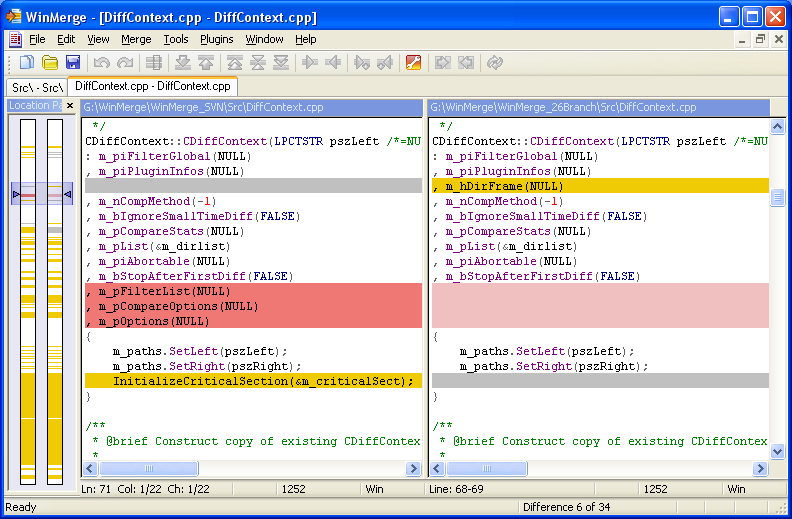
Your Comments & Opinion
An easy way to visually highlight the differences between text files
Keep your software projects in order with this capable version control tool
Keep your software projects in order with this capable version control tool
Display your Windows version, 64/ 64-bit
Find out which versions of the .NET Framework are installed on a PC
Easily take snapshots of your Registry, then compare them to highlight any changes
Visually compare and view the differences between two text files
Batch convert almost any audio or video file from one format to another
Batch convert almost any audio or video file from one format to another
Minor update to the popular email client, but with a limited number of new features
Easily monitor your GPU load, temperature, fan speed and more
The latest stable Chrome Portable includes a number of under-the-hood improvements