Once upon a time, Wunderlist was the go-to application for creating reminders, tasks and other to-do lists. Then it was purchased by Microsoft, at which point development has turned to this app instead. It’s a direct replacement for Wunderlist and will be familiar to those who’ve used its predecessor.
On the surface, then, Microsoft To Do is functionally identical to its predecessor. It’s a cross-platform tool that makes it easy to plan and manage everything from small tasks like putting together a shopping list to huge projects with multiple goals to meet. Everything’s linked to your Microsoft account and syncs automatically across your devices.
Everything can be organised into a three-level hierarchy: lists, tasks and to-do items (within each task). You can assign due dates or reminders, make them repeat at set intervals, and add file attachments and notes. These can then be quickly assigned to the day planner to help you work your way through them.
It’s also possible to share lists with other users, who can then both view and make changes to the shared list. One feature missing from To Do that was in Wunderlist is the ability to assign specific tasks to others – this may appear in a future update.
Other features added since Microsoft’s acquisition include machine-learning to help it better anticipate your needs by prioritising tasks and suggesting what to add to your day planner. There’s also integration with Office 365 in the form of the Outlook desktop client as well as online at Outlook.com.
Those switching from Wunderlist can sign into their old account and import across lists and tasks, but sadly folders, attachments and task assignments are all lost during the import.
Verdict:
There are more sophisticated planning apps out there, but Microsoft To Do scores points for simplicity and multi-platform support.




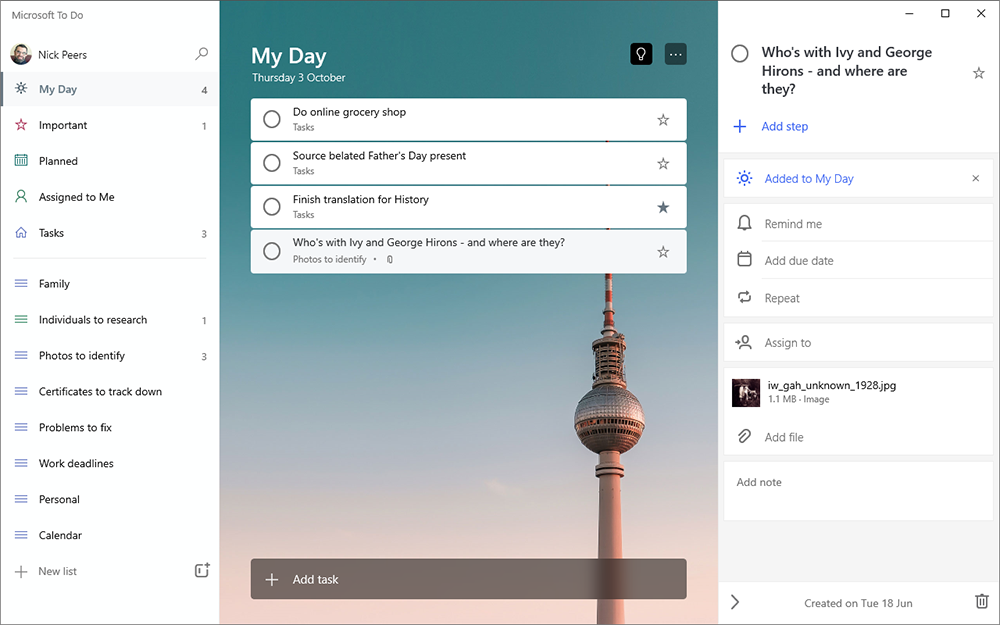
Your Comments & Opinion
Keep track of everything from simple to-do lists to multi-part projects.
Make your chats more productive with Zenkit's task-based messaging tool
Make your chats more productive with Zenkit's task-based messaging tool
Make your chats more productive with Zenkit's task-based messaging tool
Make your chats more productive with Zenkit's task-based messaging tool
Make your chats more productive with Zenkit's task-based messaging tool
Keep track of everything from simple to-do lists to multi-part projects.
Create a portable todo list that you can take with you to use on any computer
Keep track of all your academic research with this organiser.
Keep track of all your academic research with this organiser.
Notepad replacement that is well designed for editing code
Notepad replacement that is well designed for editing code