There's a security black hole most people overlook and that's the lack of security with most wifi networks. The first thing we do when we're out and about is look for a free wifi network, but even commercial solutions are often completely insecure, meaning anyone can effectively access your data. Worse, it's too easy to create a rogue wifi network simply, free and without security, simply to skim data from connected users.
Luckily there's a way to protect yourself and that's using a VPN (virtual private network). Simply install one of these on your laptop or smartphone, turn it on, connect to the wifi network and the VPN will create a secure tunnel from the device to the internet, meaning your data is encrypted when transmitted.
A VPN offers additional functionality, too. Another wise use of a VPN is to relocate yourself into another country. Say you want to stream content only available to US customers, then use your VPN to temporarily locate yourself in New York. Or, if you are travelling in New York, but want to download content from the BBC iPlayer, simply relocate yourself back in the UK with your VPN software.
Of course, there's another use for a VPN too. By using a VPN, you can change your IP address, so no-one can trace you or locate your real position. It's the best way of making sure you browse the internet using someone else's information. The ultimate way to protect your identity.
Hide My Ass (HMA) is a commercial-grade VPN from Avast with 1000 servers across 290+ locations. Indeed, Avast, who now own AVG, uses the Hide My Ass technology to power their own VPN's, Avast SecureLine and AVG Secure VPN. However, Hide My Ass is both cheaper and more flexible.
Once you install Hide My Ass you have the usual VPN benefits where you can choose a country (and even a city) where you want to be temporarily located. Hide My Ass has additional benefits, such as a Location Speed Test option, so you can test the differences between, say, choosing a Los Angeles VPN over one in New York.
What else is in Hide My Ass but not the Avast or AVG VPN tools? HMA has an IP Shuffle feature, which will randomly switch your IP address to make it even harder to locate you. You can choose a TCP-only mode if your company firewall blocks UDP connections, create a Kill Switch if your VPN accidentally stops working and much more.
HMA is multi-device, too, so if you purchase a licence you can use it on your PC, Mac, iOS and Android devices (and up to 5 in total).
Verdict:
Superb multi-device VPN from the respected security brand Avast. Recommended.




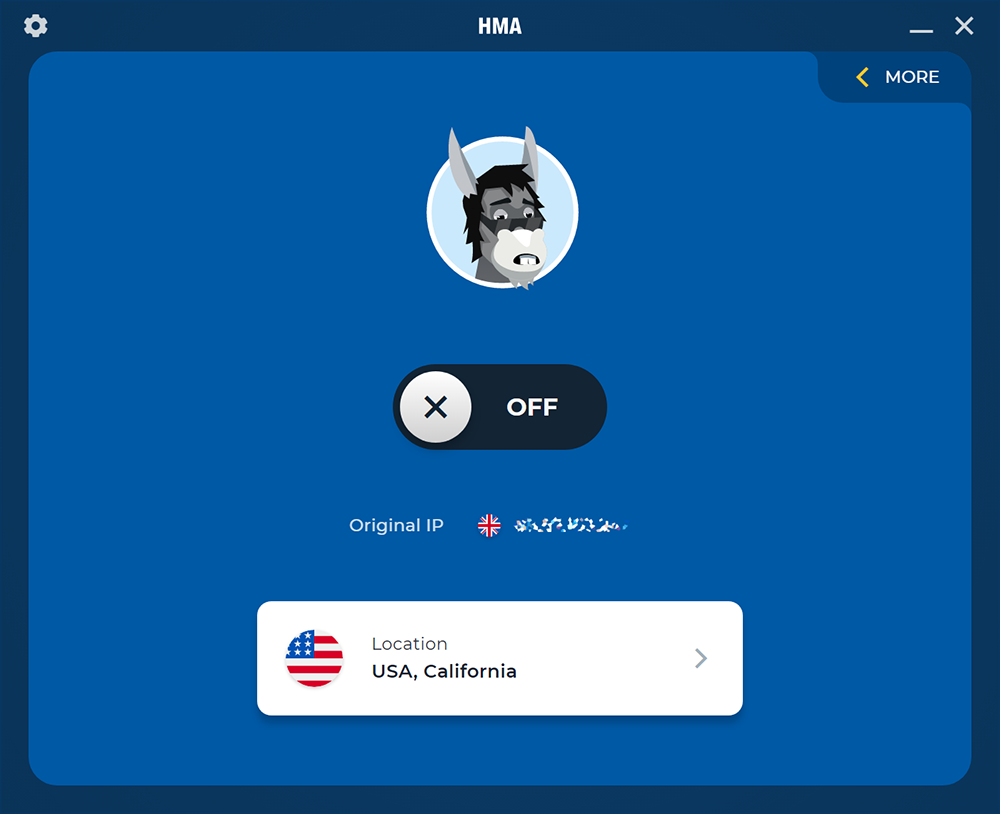
Your Comments & Opinion
Create a private network with this free and secure VPN tool
Create a private network with this free and secure VPN tool
Protect your computer and enjoy unrestricted internet access when using wifi hotspots
Detect intruders on your wireless network
Add an additional layer of security with this VPN
Quickly create an alternative location for your internet connection
Analyze your PC's open network connections
Secure your mobile wireless connection when you’re out and about
Take control of Windows built in firewall
Seek out and destroy the most common malware with a click
Everything you need to stay safe online – VPN, antivirus, malware protection, and much more
Quickly scan your computer for possible infection with this free portable tool from Microsoft
Quickly scan your computer for possible infection with this free portable tool from Microsoft