Disabling unnecessary Windows 7 services can help improve your PCs boot time, free up system resources and make you more secure. But which services can you turn off? It's important to choose carefully, because disabling the wrong one can cripple your PC to the point where it won't even reboot.
The SMART (Service Management And RealEasy Tweaking) Utility for Windows 7 helps you make better decisions by providing more details on services, and four pre-selected service profiles that you can choose at the click of a button.
Clicking "Safe Settings" turns off only a few services. As a result it won't have much effect on your PC, but there's no risk of problems, either.
Clicking "Tweaked Settings" disables many more services for a greater performance impact, while preserving your security. But it may break some applications (it's not suitable if you're running Windows Media Center, for instance).
Clicking "Advanced Settings" is for the brave only: it disables just about everything, including Windows Update, Windows Firewall and Windows Defender. This will also free up the most resources, of course, but unless you have replacement security tools then using this profile will still put your PC at risk.
And if you've spent a lot of time tweaking, and lost track of your changes, then clicking "Default Settings" will put everything back the way it was originally.
Verdict:
A useful service tweaking tool, but beware, there's no guarantee its selections will work for you. For experienced Windows users only



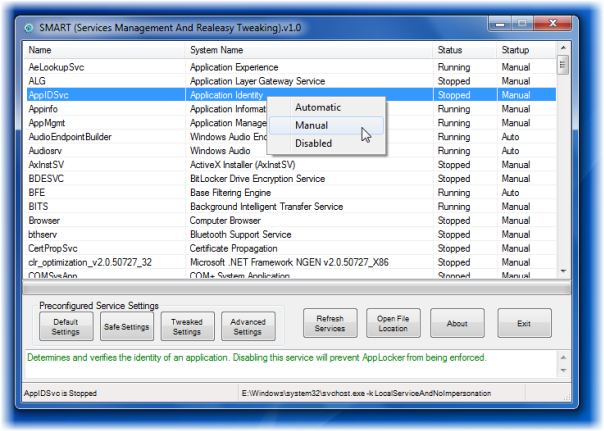




Your Comments & Opinion
Maintain, optimise and clean your PC with this all-in-one performance tool
Optimise and control your Windows services
Quickly tweak Windows 7 and Vista for better performance, security and accessibility
Minor update to the popular email client, but with a limited number of new features
Opera's rebooted web browser is starting to come of age
Understand and solve a host of PC problems with this powerhouse troubleshooting suite
Free up valuable hard drive space with this fast and flexible portable duplicate file locator
Find out exactly what's running on your PC with this feature-packed Task Manager alternative